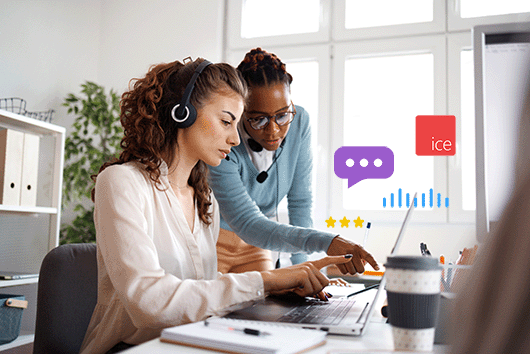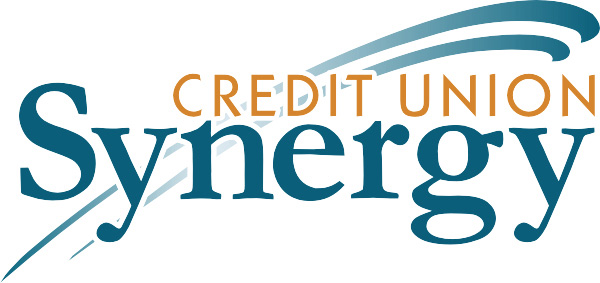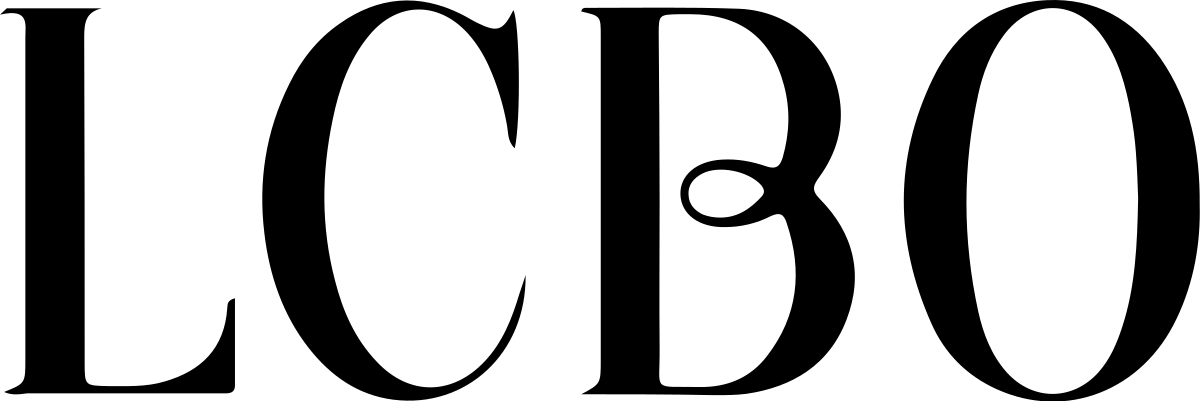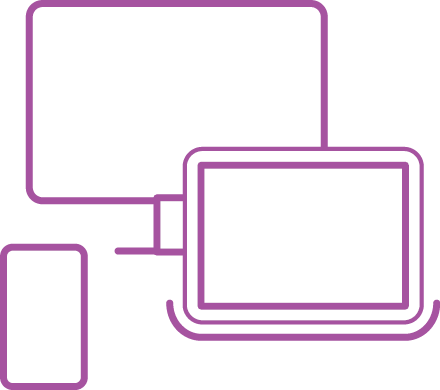Contact Center Administration Tool
iceAdministrator
iceAdministrator is the home for all the tools you need to manage your contact center settings. The interface provides you with complete control of your users, queues, and teams.
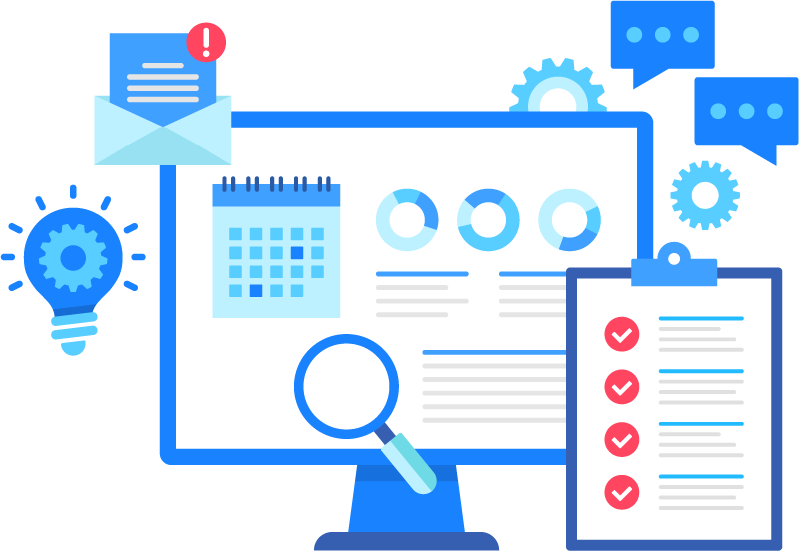
Trusted by
Benefits
Manage your entire contact center in one place.
iceAdministrator allows you to manage your contact center by modifying workflows and controlling your settings for queues, users, and teams.

Reduce costs by managing your contact center in-house.
With iceAdministrator, you have the power to manage your contact center operations yourself. Rather than paying every time you need to make changes like adding user skills or updating a queue’s class of service, you can take advantage of iceAdministrator’s wide range of settings and tools to meet your contact center’s needs without vendor involvement.

Save time with an all-in-one interface.
Manage queues, users, and teams all in one place. Rather than spending time learning and regularly navigating multiple interfaces to accommodate all possible contact center changes, you can access controls for all the various components of a contact center in a single location.

Enhance efficiency with skill and priority settings.
iceAdministrator provides a number of features and settings that support optimizing contact center efficiency. Applying skill settings to agents and queues ensures that interactions are only routed to agents qualified to handle them. Priority settings ensure that especially important or urgent interactions are treated with the speed and care they require.
Features
iceAdministrator provides all the features necessary for optimizing your contact center.
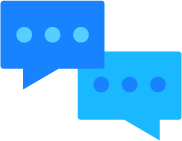
Frequently Asked Questions
Everything you need to know about iceAdministrator
Class of Service (CoS) settings determine how users and queues operate in the contact center. For example, a user may have the multi-contact handling CoS setting enabled or disabled to determine whether digital interactions will be sent to them while they are already handling another interaction. A queue may have an ‘Always handle contacts from other queues before this one’ CoS setting applied to a voicemail queue to ensure that voicemails are only sent to agents once there are no live callers waiting in queue.
The order in which users are alerted for incoming contacts is based on the agent’s idle time and skill score. Skill scores are set for each agent, while skill requirements are set by queue. This means that if a queue has specific mandatory skill requirements, contacts in that queue will not be sent to agents who do not have the required skill. This ultimately ensures that contacts are only sent to agents who are equipped to handle their inquiries.
The order that contacts in queue are answered is based on the contact’s time in queue and, if applicable, the priority and skill values of the queue. Queue priority represents a starting time in queue. For example, if a person has been waiting 1 minute in a queue that has a 5-minute priority setting, they will be treated as if they have been waiting for 6 minutes. That means their call would be answered before that of someone who has been waiting 3 minutes in a non-priority queue, even though that person has been waiting longer. These priority settings are often applied to queues for important or urgent calls, such as queues for lost or stolen cards in a bank’s contact center or queues for VIP clients.
CUSTOMER SUCCESS
What our customers say about us
Other Tools
Equip your agents with the best customer service tools
We build the best solutions, so your agents have the tools they need to elevate your customer experiences.
Request a demo
Find out how we can support your contact center needs today.
ComputerTalk has been empowering our clients to optimize their contact center operations for over 35 years.