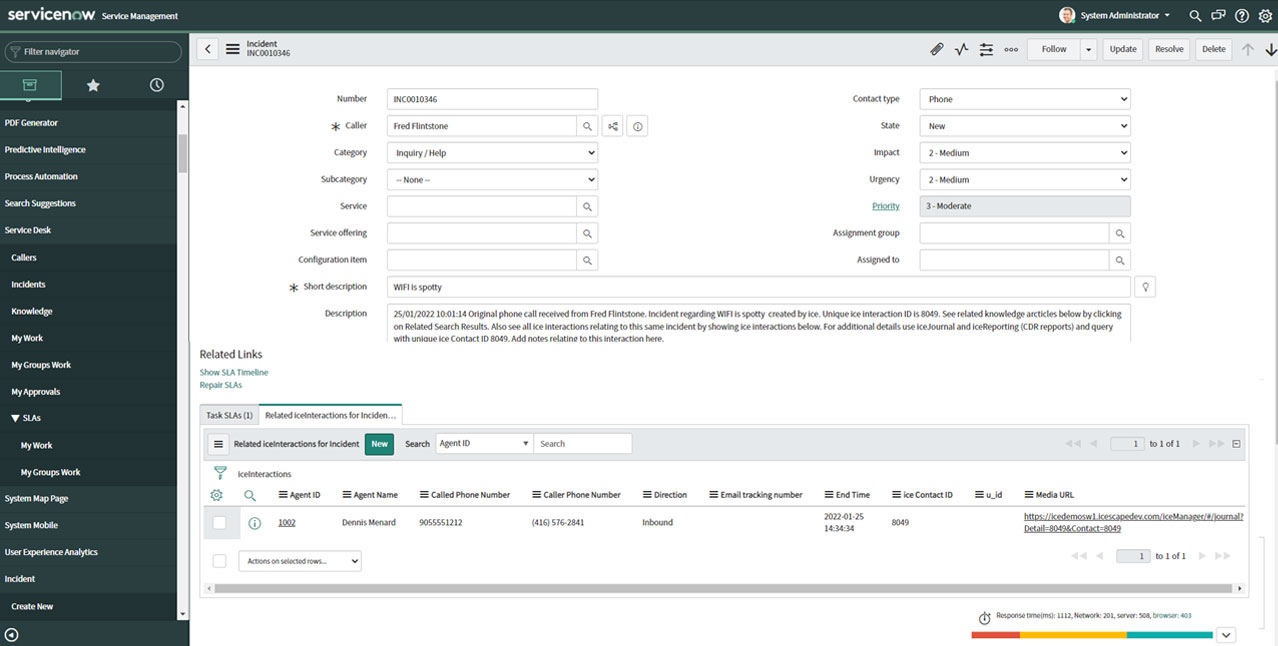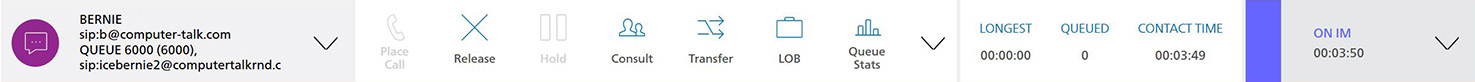ice Contact Center with ServiceNow
Optimize the way your organization communicates with your customers to deliver outstanding experiences.
ice Contact Center with ServiceNow brings powerful contact center capabilities to the dynamic ticketing platform. By adding automation and personalization, ice with ServiceNow enhances the interaction experience across various communication channels and streamlines customer service delivery.
ice Contact Center advantage
Benefits of integrating ServiceNow with ice Contact Center
Increase contact center user efficiencies
When presented with relevant customer information, users spend less time searching different knowledge bases, pulling together context around the request, and asking the customer to repeat information. Screen pops automatically display the most relevant customer information. Users are equipped with contact knowledge and can immediately start interacting with the customer, without having to search for their contact and case information.
Optimize business processes
Routing rules can be applied to every interaction to ensure they are dealt with in the most appropriate manner. For example, the contact treatment can be configured based on key fields in ServiceNow so customers can receive a personalized experience when contacting your organization. Customers can be routed to the appropriate user based on their role and service history, decreasing the number of times a customer is transferred.
Enhance customer experiences
Users can utilize the customer information in ServiceNow to better help customers with their inquiries. View previous interactions and open and close tickets. This information provides users with more knowledge and context about the customer and their needs.
Unify persistent interaction data
ServiceNow provides organizations with a centralized knowledge base management solution, enabling employees across all departments to share and use accurate customer information in one place. ice links with the ticketing system to allow users to easily access call recordings and transcripts, as well as ice interaction data.
ice Contact Center with ServiceNow Features
Screen pop contextual information
Screen pop information housed in ServiceNow when users receive an interaction, whether it be a call, email, IM, tweet, etc. Users will have the ability to see the information they need on their screen and handle the interaction accordingly. Screen pops can be configured to open a window from any page in ServiceNow, such as the customer contact page or the incident page.
Within ServiceNow, create and display personalized contact center dashboards for snapshot views. Visualize and track information such as user queue time, average queue delay, and average talk time.
Link a copy of the interaction history
Under each ice interaction record, ice provides a direct link to the iceJournal interaction. Users can easily listen to the recording or view the text transcript from previous customer interactions.
Click-to-call
Users can conveniently save time manually typing customers’ phone numbers by enabling them to click-to-call directly from a contact page in ServiceNow.
Auto-insert interaction records, cases, and contacts
Compile complete customer interaction history in ServiceNow by automatically inserting iceInteraction records, cases, and contacts. This saves users time from asking customers to repeat information and manually type details within the system.
iceInteraction data
iceInteractions are custom entities added to ServiceNow, for tracking ice Contact Center data. Some of these fields on iceInteraction pages include details pertaining to contact information, contact statistics, and queue information (e.g. receiving address, interaction type, queue name, handling duration, queue delay, and handling agent).
Workflow automation
Contact treatment, including priority and language preference can be configured based on key fields in ServiceNow so customers can receive personalized experiences when contacting your organization.
Chatbots
Add ComputerTalk’s self-service chatbot, iceBot, to your ServiceNow integration which prompts the customer to answer pre-screening questions. A user is not required to get involved and the customer can enter information pertaining to their reason for contacting the organization. iceBot can create tickets, help customers inquire about the status of a ticket, and gather information that can be pushed to the user.
What our customers say

"The product is easy to use, easy to troubleshoot, and easy to administer. And when in doubt, easy to contact customer service on!”
- Michelle Corbett, Cybersecurity Specialist at Bob Barker

"We're going from an environment where the phone would ring and everyone would look around to see if someone was going to answer it, to having the capabilities and visibility that our supervisor and tier 2 team can watch and step in and help as needed."
- Crystal Goodwill, Administrative Assistant for Aftermarket services at Magnetek
Other integrations
Integrate 3rd Party Applications for Personalized Customer Experience
Provide personalized customer experience while optimizing agent efficiencies with a CRM or ticketing integration. Automatically populate your application with interaction data and screen pop the information to the agent. This enables agents to provide quick and accurate customer service.
















Connect with us
Discover why organizations are modernizing their call center with ice Contact Center
Connect today and let us show you how ice Contact Center can help your business.