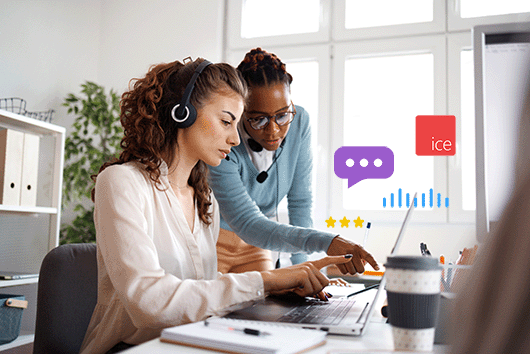Real-Time Monitoring Dashboard
iceMonitor
Our highly customizable dashboard gives you a convenient view of the entire contact center along with options for automated alerts, letting you monitor and address issues as they arise.

Benefits
Effectively manage day-to-day operations with iceMonitor
iceMonitor provides supervisors and agents with all the information they need to manage day-to-day contact center operations in a convenient visual format.

Improve contact center performance by addressing issues as they arise
iceMonitor lets users easily see key contact center statistics in real time. Color-coding shows when metrics are approaching or meeting critical thresholds, meaning that supervisors can see an issue and address it as soon as it arises.
Learn More
Receive updates anytime, anywhere with automated notifications.
iceMonitor allows users to set automated alerts so that they can be notified when metrics meet warning or critical levels. This means that supervisors can instantly find out about potential problems and start to address them, even if they are not actively monitoring the dashboard. This ensures that supervisors never miss an important update.
Learn More
Reduce agent stress through informed decision-making
With iceMonitor, supervisors know when to make adjustments in the contact center, such as reassigning agents to overloaded queues. These changes help distribute work effectively, preventing agents from getting overwhelmed and feeling stressed.
Learn MoreFeatures
Customize your dashboard to fit your contact center’s needs.
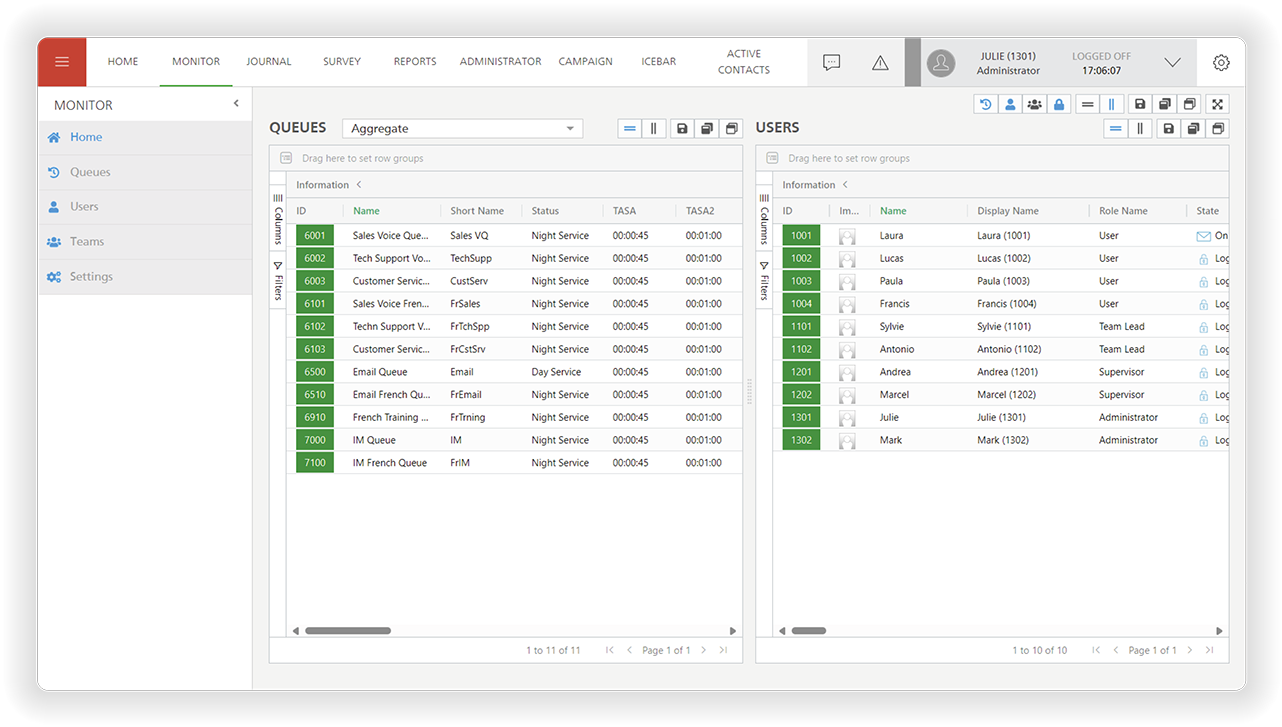
Frequently Asked Questions
Everything you need to know about iceMonitor
iceMonitor is a real-time dashboard that displays key statistics about your contact center operations, including information on queues, users, and teams.
You can use iceMonitor to make informed decisions about the day-to-day operations of your contact center. For example, you can instantly see on your iceMonitor dashboard when a queue is becoming overloaded and know that it’s time to reassign agents from another queue.
iceMonitor lets you set automated alerts in either an email format or a pop-up format to alert supervisors when warning or critical thresholds for contact center statistics are met.
CUSTOMER SUCCESS
What our customers say about us
Other tools
Equip your agents with the best customer service tools
We build the best solutions, so your agents have the tools they need to elevate customer experiences.

Request a demo
ComputerTalk helps organizations deliver outstanding customer experiences across every communications channel.
Find out how we can help you transform your customer service today.