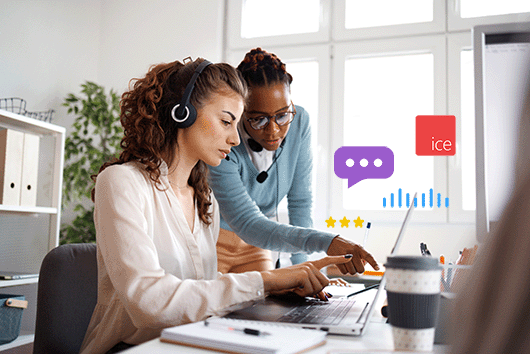DYNAMICS 365 integration
ice Contact Center with Microsoft Dynamics 365
Enable agents to access real-time customer data and streamline customer service delivery by integrating ice Contact Center with Microsoft Dynamics 365.

Benefits
Integrate Microsoft Dynamics 365 with ice Contact Center
Elevate your contact center operations by gaining insight into real-time customer data, enabling faster, more efficient service delivery and enhancing the overall customer experience.

Speed up responses
Integrating with Microsoft Dynamics 365 streamlines customer interactions by providing agents with key information the moment a call or message is received. Instead of manually searching for customer details, agents receive a screen pop displaying the customer’s name, contact information, and reason for reaching out. This allows agents to focus their attention on resolving the customer’s issue.

Improve operational efficiency
Offload common inquiries to a self-service chatbot. ComputerTalk’s iceBot can handle common inquiries, create tickets, provide status updates on an existing ticket, and more. iceBot can read and write information in Dynamics. For example, customers can get an update on an existing ticket from the chatbot. This reduces agent workload, enhances efficiency, and ensures customers receive quick and accurate assistance

Improve agent productivity
Advanced Gen AI post-contact analysis streamlines documentation by summarizing interactions or extracting key information once a conversation ends. Using the interaction transcript, AI generates insights and sends them to Dynamics, where they are automatically logged in the customer’s profile. Future handling agents can refer to these insights the next time that customer reaches out. This saves agents time from having to manually summarize each interaction, allowing them to focus on assisting the next customer.

Gain valuable insights into your operations
The data gathered allows supervisors to track users' performance and make informed decisions to maintain optimal service quality. With visual dashboards, users can create and display key information in Dynamics. This can include Average Talk Time, Total Handled, Average Queue Delay, and more.
Features
Together, Microsoft Dynamics 365 and ice Contact Center enhance and streamline customer experiences.
Frequently asked questions
Here's what you need to know about a Dynamics 365 integration with a contact center.
Microsoft Dynamics 365 is a cloud-based suite of business applications developed by Microsoft. It includes solutions like enterprise resource planning (ERP) and customer relationship management (CRM).
It is used to manage and optimize various areas of business processes. With the CRM application, organizations can manage customer service tickets, track leads for sales and execute marketing campaigns. With the ERP application, businesses can forecast their budget for upcoming years and maintain employee data.
Microsoft Dynamics and ice work together to streamline operations through a seamless integration and centralized data management. Using iceActivities, a tool that consolidates contact center data within the Dynamics 365 CRM, users gain access to key insights such as contact details, interaction statistics, and queue performance.
Other integrations
Optimize your operations with ComputerTalk integrations
Integrate with your favorite third-party tools.
Demo REquest
Leverage Microsoft Dynamics 365 to streamline operations and strengthen customer relationships.
Learn more about how ice Contact Center can help elevate your customer experience.