10 Best Microsoft Teams Contact Centers in 2025
by Kent Mao | Published On May 27, 2024 | Last Updated April 22, 2025

Integrating your contact center with Microsoft Teams can provide you with an all-in-one contact center solution that is flexible and easy to use.
Microsoft Teams is currently one of the most popular collaboration and communication platforms available. In fact, over 320 million professionals worldwide use the platform to share content, knowledge, and ideas with team members.
As businesses search for ways to simplify their technology stack and migrate to the cloud, many are looking at integrating their contact center with their unified communications platform.
With Microsoft-certified contact center solutions, businesses can leverage their existing Microsoft Teams platform and transform it into an all-in-one contact center solution.
In this article, we’ll cover which features to look for in a Microsoft Teams contact center, which vendors offer the best solutions, and how you can make the right choice for your business.
What is a Microsoft Teams Contact Center?
A Microsoft Teams contact center is a software solution that enables organizations to manage their customer interactions through the Microsoft Teams platform.
These contact centers are offered by Microsoft-certified partners and combine the collaborative capabilities of Teams with advanced contact center functionalities, providing a comprehensive solution for customer service, support, and sales teams.
By leveraging direct routing capabilities and Microsoft APIs, these contact center solutions provide access to key features within Microsoft Teams, such as call routing, inbound and outbound call management, and advanced reporting.
Essential Features of a Microsoft Teams Contact Center
The features of a Microsoft Teams contact center can vary depending on the partner you choose to work with.
Most vendors will offer access to basic features, such as call management and routing capabilities. However, leading contact center vendors will also provide access to more advanced technology, such as built-in AI assistance, automated workflow builders, and real-time reporting and analytics.
The most important features to look for include:
- Interactive Voice Response (IVR): IVR systems are at the heart of most contact centers. They work by providing callers with an automated menu of options, allowing them to choose which agent or department they need to talk to. The best contact center vendors will offer access to intelligent IVR systems, which enhance the customer journey with automated voice recognition and authentication.
- Call routing: With call routing features, contact center managers can ensure all customers are directed to the right agent or department for their needs, based on factors such as agent skill level and the number of callers in queue. The best contact center solutions will allow you to create custom routing workflows with different settings for skills-based routing, intelligent routing, and more.
- Omnichannel capabilities: Today’s customers expect to be able to interact with companies using more than just their voice. Omnichannel contact center solutions ensure you can connect with consumers through various channels, ranging from SMS and live chat to email and social media.
- Call recording and monitoring: Call recording and monitoring tools are essential for maintaining consistent quality of service as well as regulatory compliance. These tools can also help with collecting valuable data about customers and training new agents.
- Remote accessibility: The rise of remote and hybrid work makes remote accessibility crucial for any Microsoft Teams contact center. Look for features like the ability to configure and assign licenses via the cloud, softphone integration, and the ability to upgrade software remotely.
- Analytics and reporting: In-depth reporting features ensure you can track valuable metrics in your contact center, giving you insights into customer preferences, agent performance, and productivity gaps. The best Microsoft Teams contact centers will offer access to a wide range of configurable reports as well as real-time dashboards for live tracking.
- Integrations: Integrations allow companies to take full advantage of the Microsoft ecosystem within their contact center. Your contact center solution should be able to seamlessly integrate with other Microsoft 365 applications, including Power BI and Dynamics 365. The best contact center solutions will also offer integrations with leading third-party software tools, including CRM solutions such as Salesforce and ServiceNow, workforce management platforms, conversation analytics tools, and any other software that your agents might need to access regularly.
The Top 10 Microsoft Teams Contact Center Solutions
As of today, there are dozens of Microsoft-certified partners that offer contact center solutions with a Microsoft Teams integration. However, not all the solutions available are the same.
Here, we’ll review the top 10 Microsoft Teams contact center solutions for 2025 with a focus on functionality, ease of use, scalability, and affordability.
1. ComputerTalk
ComputerTalk is a Microsoft-certified partner and a world leader in the contact center as a service (CCaaS) space. ComputerTalk’s ice Contact Center integrates natively with Microsoft Teams and offers users an all-in-one solution that also integrates seemlessly with countless applications, including Salesforce, Microsoft Dynamics, and many more.
The ice Contact Center also supports a wide range of powerful modules, including AI-enabled chatbots, live chat, real-time monitoring, and intelligent IVR.
With ComputerTalk, employees and administrators get a cohesive contact center experience with support for omnichannel communications, outbound and inbound calling, and cutting-edge artificial intelligence. Simple to deploy and fully-cloud based, ComputerTalk's contact center solution can help optimize every aspect of your customer service experience.
ComputerTalk Features:
- Intelligent call routing
- Simple interaction workflow designer
- Inbound and outbound calling options
- AI-enabled chatbots and conversation analytics tools
- Compliant call recording and transcription
- Real-time dashboards and reporting
- Built-in monitoring tools
- Surveys and customer feedback features
- Integrates with a wide range of third-party software
Pros:
- Intuitive and easy-to-use platform
- Access to cutting-edge AI tools
- Highly flexible and customizable modules
- In-depth reports and real-time data tracking
- Full omnichannel capabilities
- Flexible bring-your-own-carrier solutions
Cons:
- Slight learning curve for setting up modules
- Pricing is quote-based
2. Anywhere365
Anywhere365 was one of the first companies to offer a contact center solution certified for Microsoft Teams. The company’s platform aims to enhance employee productivity by bringing all of the tools users need into a single, unified screen within the Microsoft Teams interface.
Anywhere365 allows users to choose their preferred PSTN integration, from Direct Routing to Operator Connect. Plus, it provides access to AI-powered bots for customer self-service and agent assistance.
Anywhere365 Features:
- Intelligent call routing
- Low code automation for workflows
- Reporting and intelligence with real-time dashboards
- Integrations with CRM systems, WFM tools and more
- AI bots for customer service and agent assistance
- Full omnichannel functionality
Pros:
- Good range of PSTN integration options
- Access to conversational AI tools
- Integrations with a range of software solutions
- Comprehensive operator console
Modern agent workplace for productivity
Cons:
- No transparent pricing
- Some reviews mention a lack of support
3. Landis Technologies
Landis Technologies is another Microsoft-certified partner that is known for its contact center and attendant console solutions. The Landis Microsoft Teams contact center was built on top of both Microsoft Teams and Azure, helping it to deliver a reliable and consistent user experience.
With Landis, companies gain access to comprehensive reporting and analytics, call recording capabilities, and even customizable wallboards. Plus, there’s a free trial for beginners who want to test the software before making a commitment.
Landis Features:
- Historical analytics and real-time reporting
- Compliant call monitoring and recording
- Flexible integrations with Microsoft applications
- Skills-based routing, barge-in, and live insights for queues
- Customizable agent and supervisor wallboards
- Available attendant console for call handling
Pros:
- Great reporting and analytical features
- Flexible, open platform for integrations
- Advanced queue management capabilities
- Easy-to-use, native experience within Microsoft Teams
Cons:
- No AI features
- Attendant console is sold separately
4. Webex
Best known for their web conferencing tools, Webex by Cisco offers a wide range of contact center and communication solutions. The Webex contact center is certified for Microsoft Teams and offers several essential tools, including intelligent analytics, real-time insights, and even sentiment analysis.
Webex also provides omnichannel communication capabilities, with the ability to connect with customers through voice, video, chat, and more. The Webex contact center supports both Microsoft PSTN and third-party direct routing providers.
Webex Features:
- Advanced queuing and intelligent routing
- Built-in collaboration and communication tools
- Call recording
- Outbound dialing
- Standard and custom reports
- Access to AI assistants
- Integrations with third-party tools
Pros:
- Comprehensive inbound and outbound calling
- Full omnichannel support for a range of channels
- Built-in customer journey analytics
- Great reliability and security
Cons:
- Potential learning curve for some features
- AI tools are priced separately
5. 8x8
Another well-known vendor in the CCaaS landscape, 8x8 is both an Operator Connect and Direct Routing vendor for Microsoft Teams. Their omnichannel contact center is a Gartner Magic Quadrant leader and a solid option for anyone looking for a Microsoft-certified solution.
8x8 supports unlimited voice calling in 48 countries and helps meet regulatory compliance requirements with call recording. Plus, 8x8 can integrate with a range of platforms, including Salesforce, Zendesk, ServiceNow, and Dynamics 365.
8x8 Features:
- Omnichannel handling and call elevation
- Intelligent IVR
- Speech and text analytics
- Intelligent and customizable call routing
- Multiple integrations
Pros:
- Reliable and secure global voice capabilities
- Skills-based routing with Teams user presence
- Comprehensive analytics and reporting features
- Operator Connect and Direct Routing options
Cons:
- Limited access to AI features
Very basic functionality on “light” plans
6. Geomant Buzzeasy
Geomant’s Buzzeasy contact center for Microsoft Teams is a full-featured solution for customer service, with smart voice and digital routing capabilities that help you prioritize and route customers to specific groups. You’ll get comprehensive omnichannel capabilities for social media, email, web chat, and even WhatsApp. The solution also integrates with leading CRMs and other tools via APIs.
Buzzeasy can even support proactive outreach campaigns with AI-powered tools, callback capabilities, and outbound dialing. You can also create and customize your own self-service bots.
Buzzeasy Features:
- Flexible APIs and integrations
- Smart voice and digital routing
- 360-degree customer journey insights
- Customizable bots
- Power BI reporting and real-time analytics
- Supervisor insights and monitoring
Pros:
- Highly flexible API-first architecture
- Great performance monitoring with Power BI
- Flexible bots for self-service enablement
- Customer journey tracking across all channels
- Flexible outbound campaigns
Cons:
- Potential learning curve for API integrations
Call recording solutions sold separately
7. Genesys
A popular vendor in the CCaaS space, Genesys offers a flexible solution for Microsoft Teams contact center integration with its Cloud CX platform. The solution allows users to initiate and transfer calls between Genesys Cloud CX and Microsoft Teams without PSTN charges.
With Genesys, companies gain access to industry-leading call routing, AI features for analytics and self-service, and end-to-end security. Plus, the solution syncs directories automatically between Genesys tools and Microsoft Active Directory.
Genesys Features:
- Dynamics 365 and Nuance AI support
- Inbound and outbound calling capabilities
- AI and automation for workflows
- Flexible bring-your-own-carrier solutions
- Collaboration tools
- Mobile accessibility
Pros:
- Consistent and streamlined user interface
- Variety of AI tools, including self-service bots
- Access to a range of integrations
- Flexible add-ons, such as Pointillist for customer journey management
Cons:
- Steep learning curve
- Certain solutions are sold separately (such as Pointillist)
8. Enghouse Interactive
The Microsoft Teams contact center solution offered by Enghouse Interactive combines ease of use with excellent scalability. Fully secured and cloud-based, the platform is ideal for preserving compliance and maintaining data privacy and also comes with a range of powerful features, including quality management and AI-enabled tools.
The flexible CCaaS platform embeds directly into the Microsoft Teams interface, giving users a streamlined experience when accessing collaboration tools, call routing capabilities, and screen pops. Enghouse also offers add-on solutions for compliant call recording.
Enghouse Interactive Features:
- Skills-based routing and intelligent workflows
- Voice and digital interaction recording
- Reporting and real-time analytics
- AI-powered bots for self-service
- Flexible operator integration
- Comprehensive admin interface
Pros:
- Secure and reliable solution
- AI-powered tools for analytics and self-service
- Omnichannel support for social media, SMS, chat, email, and voice
- Regular releases of new features
Cons:
- Some users complain about bugs and poor support
- Expensive to upgrade
9. NICE
Another CCaaS vendor experimenting with generative AI, NICE helps companies optimize customer interactions with intelligent journey orchestration and routing, agent assistant tools, workforce engagement management apps, and more. The NICE CXone contact center for Microsoft Teams can also integrate with a range of platforms through one-click connectors and APIs.
Companies can access a variety of add-on solutions from NICE, such as its Enlighten AI toolkit of generative AI products. NICE also offers a highly secure and reliable ecosystem for global calling.
NICE Features:
- Unified presence directory
- Omnichannel communication support
- Embedded agent controls within Microsoft Teams
- Carrier-grade voice services with Direct Routing
- Customizable workspaces
- Integrations and API access
Pros:
- 360-degree performance monitoring
- Easy-to-use analytics and reporting features
- Highly customizable environment
- Cutting-edge AI tools
Cons:
- Lack of agent self-monitoring tools
- Some users complain about lack of support
10. Five9
Five9 is another popular vendor in the CCaaS space that offers a Microsoft Teams-enabled contact center. With Five9’s Microsoft Teams contact center, you get access to a consolidated directory, omnichannel communication capabilities, and flexible routing, all within the Microsoft Teams interface.
Five9’s solution includes access to AI and automation capabilities to help save agents time when serving customers. Plus, companies can access a range of add-ons, such as call and interaction recording as well as workforce management tools.
Five9 Features:
- Consolidated user directory
- Click-to-call and transfer calls
- Intelligent routing capabilities
- Integrations with third-party apps
- Global calling
- Engagement workflow builder
- AI-powered tools
Pros:
- Advanced AI technology
- Easy-to-use supervisor tools
- Telephony Connect to reduce call charges
- Insightful reporting
Cons:
- Some users report inconsistent call quality
- Call recording and WFM offered separately
- Limited outbound calling features
How to Choose the Right Contact Center Solution
There are many factors to consider when choosing a Microsoft Teams contact center, ranging from the features you need to the level of support you’ll get from your vendor.
Here are the most important factors to think about when making your decision:
Total Cost of Ownership
Most contact center vendors offer pricing on a “per quote” basis, so it can be difficult to compare pricing before you get in touch with a sales team. Another thing to keep in mind is that when it comes to budgeting, remember to look beyond price per license or user.
Instead, you should try to calculate the overall cost of ownership by examining how much it will cost to install, configure, and maintain your solution. Ask yourself how much you can potentially save by integrating your contact center with Microsoft Teams, rather than using separate CCaaS and UCaaS solutions.
Integrations and Flexibility
The ability to customize your contact center by integrating with the software tools and apps your employees already use is crucial. Besides integrating with your PBX or phone system, your contact center solution should also integrate with:
- CRM software: Integrating your contact center with your CRM platform can help you optimize customer experiences by providing agents with instant access to customer information during live interactions. It can also help you collect deeper insights into the customer journey.
- WFM tools: Integrating workforce management tools with your contact center can help you make informed decisions about how to maximize resources and assign staff to different channels. It can also help with improving employee engagement.
- Other software tools: Depending on the vendor, you may be able to integrate your contact center with third-party tools for automation, conversation analytics, business intelligence, and more. Leveraging integrations within your contact center can help you optimize performance and efficiency, ultimately increasing your return on investment.
Ease of Use and Deployment
One of the main advantages of integrating your contact center with Microsoft Teams is that it allows you to give agents access to crucial tools for customer communication and reporting within a platform they’re already familiar with.
However, if your CCaaS solution isn’t easy to configure and use, then this can harm adoption rates and ultimately lead to productivity issues. Make sure the solution you decide to go with offers a seamless user experience within Microsoft Teams and is easy for agents to learn how to use. You should also compare training and educational support across different vendors before making your final decision.
Advanced Features
Many contact center solutions for Microsoft Teams come with the same basic set of features, such as a unified directory for your agents and basic call handling capabilities.
However, if you want to truly maximize the return on investment from your contact center, it’s worth looking for more advanced features, such as:
- Real-time and historical reporting to make data-driven business decisions.
- Surveys and customer engagement tools to help collect customer feedback.
- Comprehensive recording and transcription for all channels.
- AI-powered tools, such as AI chatbots and conversation analytics.
- Interactive workflow designs to assist with omnichannel routing.
- Comprehensive outbound communication tools, such as automatic dialers.
Vendor Support
Finally, make sure you consider the level of support you’ll receive from your Microsoft Teams contact center partner. Find out whether they can help you with migrating your old contact center infrastructure to your new platform as well as how much setup and post-deployment assistance they plan to provide.
Look for companies that offer plenty of guidance when it comes to implementing API connections or integrations, leveraging intelligent tools, and managing remote administration. Additionally, ensure your vendor offers an excellent uptime guarantee for reliability and end-to-end security features to protect your business and customer data.
Ready to Try a Microsoft Teams Contact Center?
Integrating your contact center with Microsoft Teams can be an excellent way to reduce costs, improve employee productivity, and enhance your customer satisfaction rates. The key to success is choosing the right Microsoft partner.
With ComputerTalk’s ice Contact Center, you can embed crucial tools into the native Microsoft Teams interface, empowering your employees with everything from AI chatbots to intelligent routing capabilities.
More from our blog
 It seems like call center automation is everywhere these days, from chatbots and virtual agents to quality assurance and workforce management software.
It seems like call center automation is everywhere these days, from chatbots and virtual agents to quality assurance and workforce management software.
 Businesses invest significant resources to generate new leads and convert them into customers. While generating new leads is important for organizations, reducing customer churn for existing customers is just as crucial to any organization’s success.
Businesses invest significant resources to generate new leads and convert them into customers. While generating new leads is important for organizations, reducing customer churn for existing customers is just as crucial to any organization’s success.
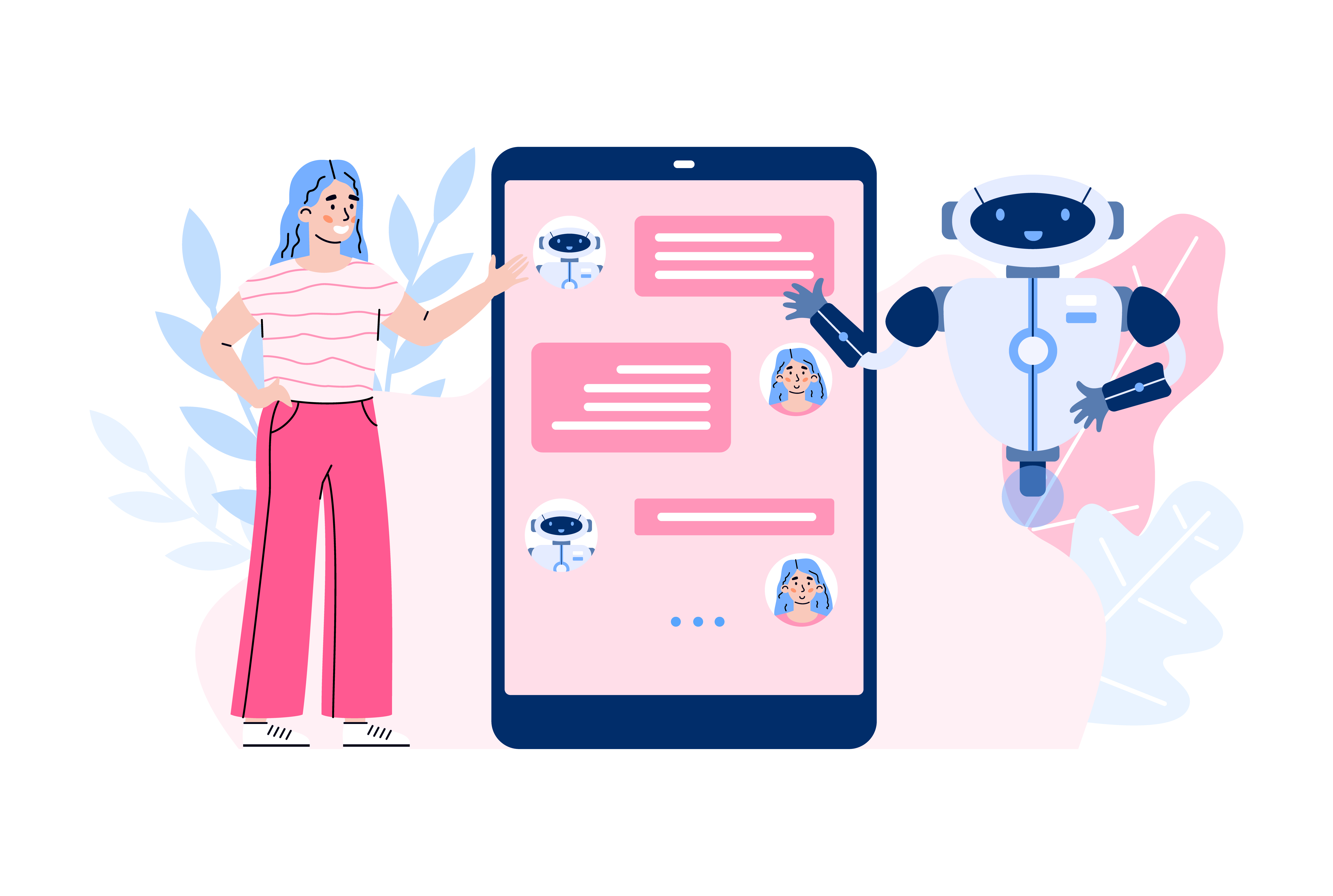 To maximize the benefits of Chatbot and Live Chats to achieve your overall customer service goals, you need to understand what they are and each of their benefits.
To maximize the benefits of Chatbot and Live Chats to achieve your overall customer service goals, you need to understand what they are and each of their benefits.


