Featured
ice: The Contact Center for the Microsoft 365 Platform
by Chris Bardon | Published On October 28, 2019
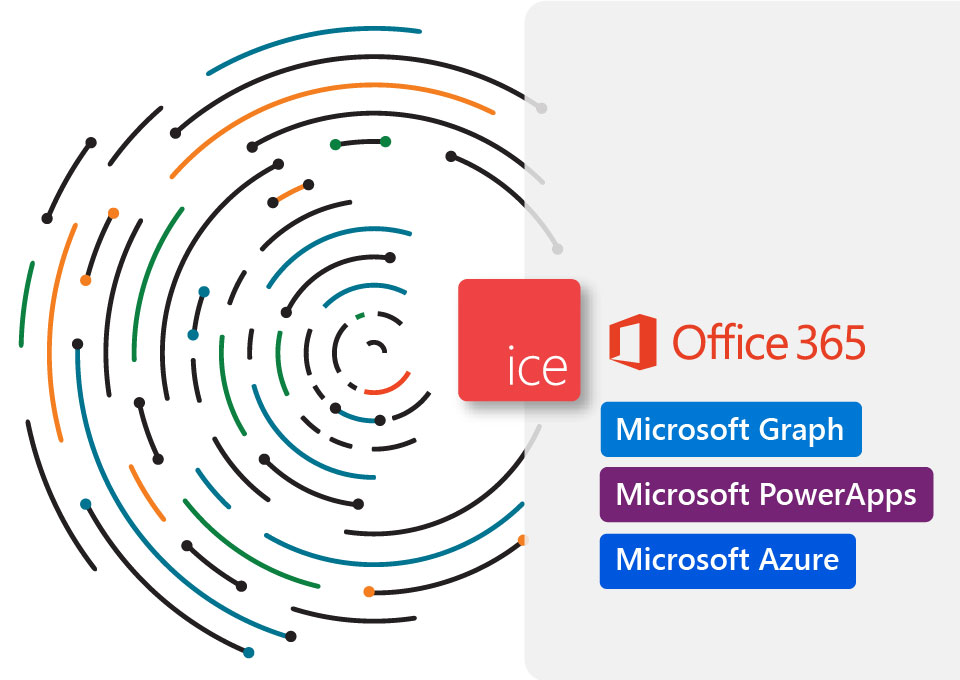
One of the strengths of ice Contact Center has always been the application integration possibilities we offer. In the 30 years we’ve been in the industry, we’ve integrated into both commercial and bespoke CRM systems, databases of various stripes, workforce management platforms, and countless other systems of record. While no two integrations are alike, there are some systems such as Dynamics 365, that are used far more often than others and certain integration points that are common and repeatable. This post highlights a few areas where you can use ice Contact Center to tie into the Microsoft 365 platform, including Graph, PowerApps, and Azure.
Dynamics 365: The System of Record
Whereas ice deals with contacts, Dynamics 365 deals with customers and tickets, so the two systems often work in conjunction with each other. For example:
- Before a contact reaches an agent, information can be pulled from Dynamics 365 to determine what options to present
- When an agent receives a contact, a Dynamics 365 record can be popped to the agent for context and to add new details
- Contact details and transcripts can be automatically added to the Dynamics 365 record
- New ice contacts can be initiated directly from Dynamics 365
- Contacts can be handled directly in Dynamics 365 using the Customer Integration Framework (CIF) or embedded email templates
- When an agent is collecting sensitive information in Dynamics 365, recordings can be automatically paused and resumed
Each of these are examples of ways we can link interaction, customer, and ticket information in Dynamics 365 to give more insight to both the business and the contact center.
iceWorkflow Designer and the Power Platform: Communications Flows Everywhere
iceWorkflow Designer is ice’s application development environment for contact flows, interacting with systems of record, presenting IVR/bot applications to users, and routing contacts to queues, agents, and teams. The power of iceWorkflow Designer lies in its ability to quickly and easily build and modify business logic in a graphical environment, and in its ability to connect to databases and web services. The typical use case for a workflow is to be invoked by an incoming contact (voice, IM, email), but there are many other places where workflows can be invoked. By using a simple REST request, a new workflow can be initiated by another process to initiate communications-centric processes. Some example scenarios:
- Trigger an outbound call from Microsoft Flow when a new document is added to a SharePoint library
- Allow an urgent AzureDevOps pull request approval to trigger a call to an Engineer, and allow the Engineer to approve immediately on the call
- Use an outbound workflow to set an agent’s caller ID to an appropriate local number based on a Dynamics lookup
- Send an IM to a queue when an IoT sensor reaches a certain threshold
- Import interaction data into PowerBI and combine with other sources to get insights into your operations
The key here is to use ice to manage structured communications workflows, and other tools in the Microsoft 365 platform to manage longer running processes.
AI is Everywhere
By using Microsoft Cognitive Services in the contact center, processes that have traditionally been guesswork or manually intensive can be automated. Here are some examples of services that you can easily consume from ice today:
- Use cloud-based Text to Speech (TTS) with custom voice models based on your voice talent or agents
- Add Speaker Verification to add an extra security factor to callers
- Use LUIS to add natural language to your chatbots
- Incorporate QnAMaker to add a FAQ feature to any voice application
- Build Sentiment Analysis into your workflows and track it over time to gauge customer satisfaction
- Use Translator to offer chatbots in multiple languages or to match multiple languages against a single Natural Language model
Integrating these services is a simple iceWorkflow Designer action and there are more use cases coming in the future.
The Power of the Microsoft Graph
Graph is the underlying API for the Office 365 platform and we’re incorporating more of it into the ice Contact Center platform every day. Some examples of what you can do with Graph today:
- Authenticate users against Azure active directory, including Multi-Factor authentication
- Let agents search for relevant people in the organization directly from iceBar and take advantage of Smart Routing in ice to match those users to ice profiles
- Map Azure AD groups and security roles to ice roles using Powershell for bulk operations
- Invoke Graph from an ice workflow to create or update a Teams channel for an incident
- Automatically book follow up tasks on an agent’s calendar by using Active Workflow triggers and Natural Language Understanding
- Save attachments from queued emails directly into an appropriate OneDrive folder
Since the graph API is constantly being expanded with new platform features, there will always be new capabilities to take advantage of in the graph, either built directly into the platform, or as simple customizations that can be added using iceWorkflowDesigner.
The Microsoft 365 platform represents the most comprehensive set of APIs on the market for interacting with your data and processes. Paired with Azure services, they unlock the ability to make services more intelligent, personalized, and efficient. ice contact center is an ideal complimentary service, bringing communications into the fold as a first class citizen, and allowing easy consumption of all the other M365 services.
More from our blog
 Nobody likes waiting in a queue. Waiting in a call center queue can be just as frustrating as waiting in line at a store.
Nobody likes waiting in a queue. Waiting in a call center queue can be just as frustrating as waiting in line at a store.
 ACD and IVR systems play a key role in many call centers, from retail and banking to hospitals.
ACD and IVR systems play a key role in many call centers, from retail and banking to hospitals.
 Advancements in artificial intelligence have led to a new era for IVR technology. Is it time for your business to upgrade to a Smart IVR system?
Advancements in artificial intelligence have led to a new era for IVR technology. Is it time for your business to upgrade to a Smart IVR system?

