Featured
Microsoft Ignite: 10 Tips and Tricks for Attending
by Mackenzie Ellis | Published On January 21, 2020 | Last Updated September 11, 2024
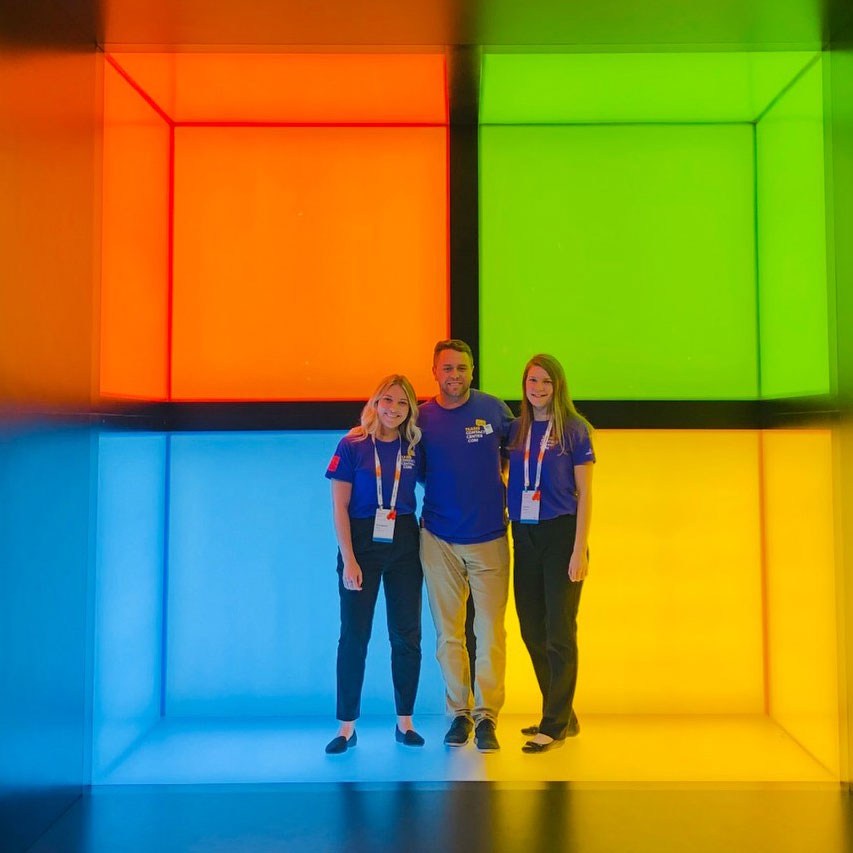
Microsoft Ignite 2024, happening in Chicago on November 19-22, promises to be an event filled with insights, networking opportunities, and the latest in tech innovation. Whether you're attending in person or virtually, these tips will help you make the most of your experience.
What is Microsoft Ignite?
Microsoft Ignite is an annual conference for developers and IT professionals hosted by Microsoft. The conference normally lasts for five days and consists of presentations, white board sessions, and hands-on labs. Ignite offers great opportunities to meet Microsoft experts, MVPs, community members, and partners. Networking is enhanced through an exhibition area where vendors can show off technologies and products, ‘ask the experts’ sessions and after-hours parties.
I have attended many Microsoft Ignite conferences over the years and learned a couple of dos and don’ts during my journey, which I wish I had known while planning my travels, sessions, and booth. I hope these tips and tricks serve as a helping hand during your planning stages, allowing you to have the best experience at Microsoft Ignite!
1. Plan ahead: Microsoft Ignite conferences sell out fast.
Microsoft Ignite is a highly anticipated event that sells out quickly. Are you planning to attend this upcoming Ignite conference? Start planning today. General admission passes and booths will sell out before you know it. Microsoft does an excellent job of getting those on the waitlist a pass, but when your admission is on hold, so are all your other bookings. Flights and hotels book up just as fast as the conference does. Registrations should now be live!
2. Check your spam mail for Microsoft Ignite emails.

Do you fall into the category of a seasonal bird that attends Microsoft Ignite every year? Are you worried that Microsoft has not sent you the registration email for your booth or general admission pass yet? You are not alone, and chances are they have! Ensure you don’t miss any crucial updates from Microsoft Ignite by checking your spam folder regularly. Important registration emails and event details can sometimes get lost, so keep an eye out.
3. Book direct flights if possible.

With thousands of attendees converging on the event, flight delays are inevitable. Save yourself the hassle and try your best to book a direct flight. I was flying from Toronto, Canada to Orlando, Florida for Ignite 2018 and had a layover in Atlanta.
Long story short, my flight was delayed, I missed my layover, and it took me 24 hours and 4 different standby lists to get on a new flight. Approximately 25,000 people are traveling to the same place in and around the same time. My recommendation: do yourself a favor and book a direct flight.
P.S. In the past, we’ve picked up our Ignite badge right at the airport upon arrival. These badges were usually marked in the baggage claim area. So, keep an eye out if you see them when you are at the airport.
4. Do not stress about booking a hotel close to the conference hall.

While it might seem advantageous to stay close to the conference venue, Microsoft provides excellent transportation options from select hotels. No matter how far your hotel, Microsoft will get you to the conference in a relaxing, temperature-controlled bus in a timely manner. My recommendation is to stay at a hotel close to attractions for a more enjoyable stay, especially for the evening events.
5. Catch the keynote early.
The keynote is a major highlight, and seats fill up fast. If you prefer, you can also watch the keynote live-streamed in other rooms. If you would like to get a seat in the live viewing room, I would recommend showing up at least 15-minutes before the scheduled start time.
6. Wear good walking shoes.
Microsoft Ignite is spread across a large venue, with multiple sessions happening simultaneously. Comfortable walking shoes are essential as you navigate between different sessions, booths, and networking areas. It is important to consider where your sessions will be and allow enough time to get from one to the other. Microsoft does a good job of keeping specific Microsoft products (Teams, Azure, Dynamics, PowerBI, etc.) in one section of the conference hall but if you are someone that wants to learn a touch about everything, prepare to walk!
7. Dress in layers.

While Orlando may seem warm, you'll be spending most of your time inside an air-conditioned conference hall, which can feel cooler than expected. I recommend dressing in layers to stay comfortable as you move between sessions and activities.
8. Explore the Hub.

The Hub is a great spot for networking, talking with Microsoft MVPs, and discovering new release features. It is important to plan breaks in your schedule to take advantage of what Ignite is all about. If you are like me and heading to Ignite with a checklist of questions or clarifications points, The Hub is where you will get a lot of your answers. This is also where you’ll find booths from Microsoft partners—be sure to stop by the ComputerTalk booth for insights into contact center solutions!
9. Optimize your booth to meet your goals.
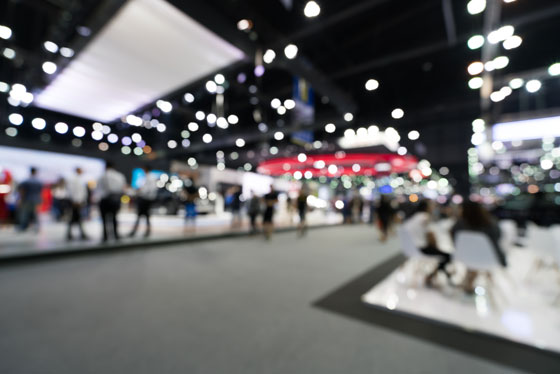
Before attending Ignite, sit down with your team and decide if you want to prioritize quantity or quality of leads. If you’re prioritizing lead quantity, the key to success is having a great giveaway. Booths that were giving away something as simple as a speaker and drawing names once or twice per day would have hundreds of people surrounding the booth. If you’re looking for fewer high-quality leads, prioritize pre-event outreach and ensure your booth has a designated meeting space with seating. Attendees appreciate a chance to sit down, which can enhance engagement during one-on-one conversations.
10. Engage and network.

Microsoft Ignite is as much about socializing as it is about learning. Attend social hours, visit booths, chat with Microsoft MVPs, and participate in after-hours events. The connections you make can lead to lasting professional relationships and ongoing learning opportunities.
The real value I have gotten out of Ignite is the relationships I have made. If you have questions around the Microsoft stack, you are probably not alone. Attend the social hours in The Hub, stop by the booths, chat with the Microsoft MVPs and attend as many of the after-hours VIP events you can. You have one week to absorb as much knowledge as possible, resolve workplace productivity, and come back to your team with a solution. Building relationships and making connections will not only make Ignite one to remember, but it will allow for further learning and exploration outside of the conference.
Will you be going to Ignite 2024? Send me a message – we’d love to meet you there!
More from our blog
 On Wednesday, February 7, ComputerTalk hosted our latest Slice of ice webinar. During this session, one of our training and documentation specialists, Diane Vasquez provided an overview of iceReporting and discussed key iceReports, how to schedule reports, what’s new in...
On Wednesday, February 7, ComputerTalk hosted our latest Slice of ice webinar. During this session, one of our training and documentation specialists, Diane Vasquez provided an overview of iceReporting and discussed key iceReports, how to schedule reports, what’s new in...
 Growth is a positive thing for any company. The more customers you attract and the more products you sell, the more successful your business becomes.
Growth is a positive thing for any company. The more customers you attract and the more products you sell, the more successful your business becomes.
 The right data is essential for improving your call center operations. Speech analytics tools can help unlock the hidden data in every call.
The right data is essential for improving your call center operations. Speech analytics tools can help unlock the hidden data in every call.


