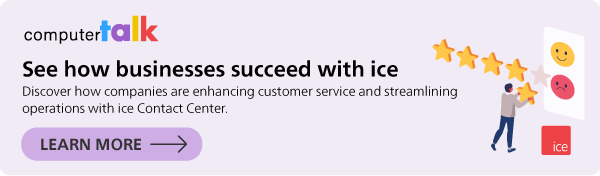Cloud Contact Center vs. On-Premises: What’s the Difference?
by Kent Mao | Published On December 13, 2023 | Last Updated March 6, 2025
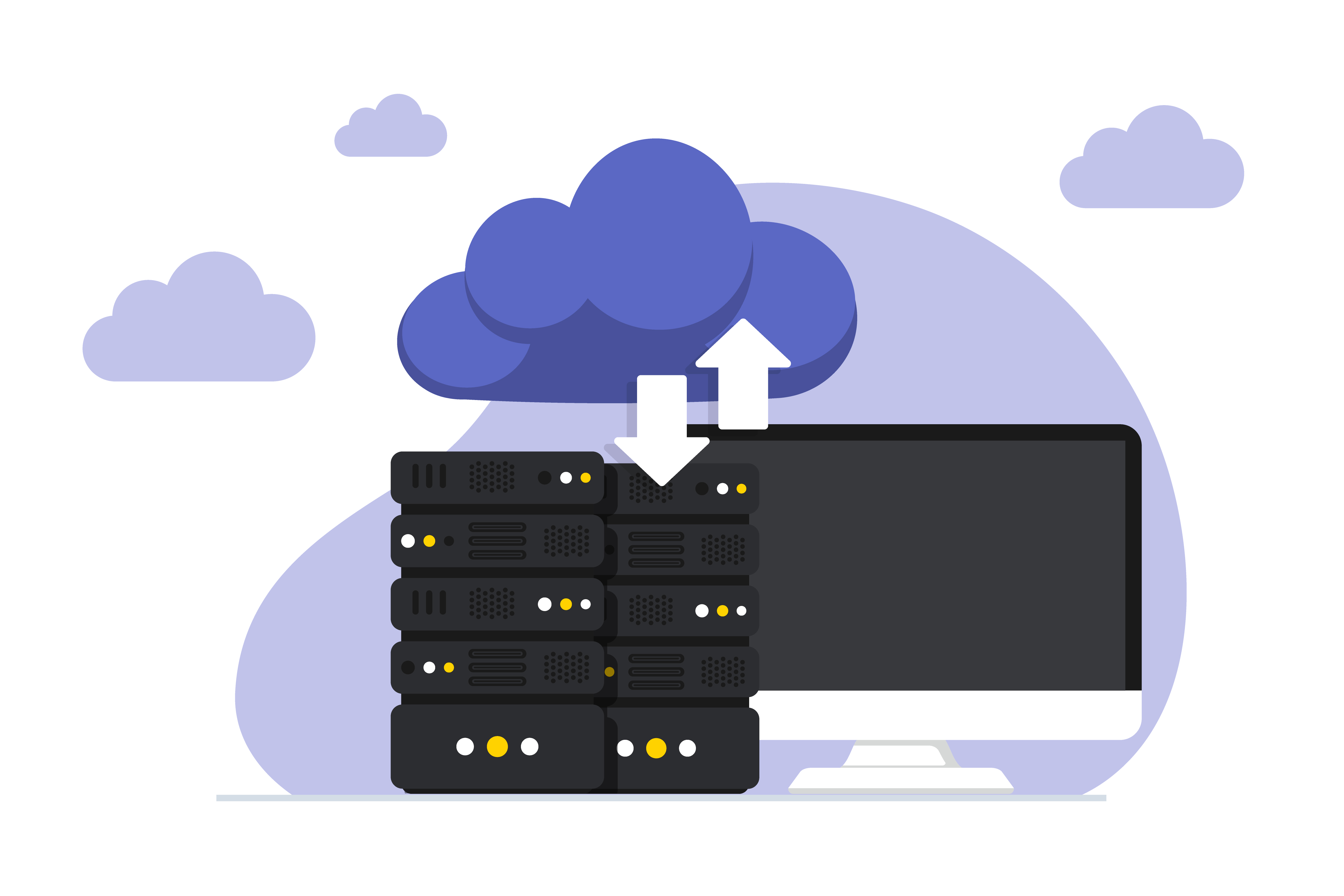
When it comes to contact center solutions, there are more options now than ever before.
You may have heard of two types of contact centers: cloud and on-premises. But do you know the difference and why one might be better than the other?
When picturing a traditional call center, you might think of agents sitting in cubicles with headsets on chattering away. But modern-day contact centers look very different.
Contact center agents can now log in and interact with customers from the comfort of their own homes using just a laptop or even their mobile phone.
What has changed over the years to make this possible? The answer is the cloud or, more specifically, the introduction of cloud contact centers.
What are Cloud Contact Centers?
Cloud contact centers are customer service platforms that run on cloud-based infrastructure. Their software, hardware and data are all stored and hosted by a third-party provider in the cloud.
To understand cloud contact centers, you must first understand what “the cloud” is. In the software world, the cloud refers to servers that are accessible remotely (over the internet) as opposed to servers that are available locally.
Before the internet, servers were only available locally and were referred to as on-premises.
By leveraging cloud-based technology, cloud contact centers are able to offer better flexibility, cost savings, and improved accessibility for remote workers, among many other benefits.
According to a study by Metrigy, 29.5% of global companies have moved their contact centers to cloud-based platforms and another 21% have moved to a hosted/managed platform.
What are On-Premises Contact Centers?
On-premises contact centers are installed and hosted on a company’s own infrastructure. This means the hardware, software and data are all owned by the company and located within their place of business.
The advantage of on-premises contact centers is that everything is managed and controlled internally. This provides companies with a level of control that cloud-based solutions cannot.
Typically, companies would need to rely on dedicated IT teams to install, maintain and upgrade their on-premises contact centers. Unfortunately, this type of internal infrastructure and maintenance comes with high costs and limited flexibility.
While popular many years ago, on-premises contact centers have lost out in popularity to their more modern counterpart, the cloud-based contact center.
Key Differences Between Cloud and On-Premises

Cloud contact centers have become more popular in recent years, due to advancements in technology and the shift to remote work. Still, it is important to know the differences between cloud and on-premises when choosing the right contact center for your business.
Here are the major differences between cloud and on-premises contact centers:
Setup costs and deployment time: Setting up an on-premises contact center can be very expensive and time-consuming. Since all the infrastructure is hosted locally, the upfront costs are much higher compared to cloud contact centers. They also require more time to deploy as everything must be built from scratch. Cloud contact centers can be deployed much faster as there are no capital expenses and they are usually priced based on a pay-as-you-go, monthly subscription.
Hardware and infrastructure: Cloud contact centers are hosted on remote servers, meaning all their infrastructure is offsite. On-premises contact centers require their infrastructure to be located on the company’s premises. Not only does this take up physical space, but it also means companies must purchase their own servers and hardware.
Maintenance and ongoing costs: For on-premises contact centers, companies must employ dedicated IT staff to maintain their onsite hardware. With cloud contact centers, the hardware is hosted and maintained by a third-party provider, which minimizes the amount of ongoing costs related to upkeep and maintenance.
Data security and privacy: The greatest advantage of on-premises contact centers is their superior levels of security. When contact center infrastructure is kept onsite, companies can implement their own unique security protocols. Companies who prefer to maintain complete control over their data, software and hardware for security or privacy reasons tend to choose on-premises over cloud-based solutions.
Agent productivity and analytics: Cloud contact centers rely on newer software that is typically more feature-rich and user-friendly than on-premises software solutions. For example, many cloud contact center solutions offer time-saving features like auto-dialing and call transcription. This helps contact center agents be more efficient and productive in their day-to-day tasks. Cloud-based solutions also tend to offer better analytics and data reporting compared to on-premises solutions.
Remote access: A major benefit of cloud contact centers is the ability for workers to access them remotely. Since everything is hosted over the internet, cloud contact centers allow agents the freedom of working from home. In contrast, on-premises contact centers often rely on outdated technology, such as desk phones, and typically require workers to be onsite.
Scalability: Expanding or shrinking the size of your contact center is much easier with a cloud-based solution as opposed to on-premises. For example, bringing on new agents in an on-premises contact center usually involves the purchase of new phones and other hardware modifications. Cloud contact centers are much easier to scale up and down since new users can be onboarded by just downloading an application.
Reliability and downtime: The biggest weakness of on-premises contact centers is their reliance on localized infrastructure. If anything happens at the place of business, whether it be a power outage or natural disaster, significant downtime can easily occur. On the other hand, cloud contact centers rely on infrastructure that is geographically redundant, meaning that critical components are distributed across different locations. This geo-redundancy is a major benefit of the cloud and provides cloud-based contact centers with superior reliability.
Third-party integrations: Cloud-based contact centers rely on software that is more modern and agile, allowing for more options when it comes to third-party integrations. Contact centers often connect to popular software solutions for CRM, workforce management (WFM), call transcription, and other key functions. These integrations are already built into most cloud contact center solutions. On-premises contact centers, however, usually require custom coding to integrate with third-party applications.
Choosing the Right Contact Center

It’s important to assess your business requirements and consult with experts when choosing a contact center. That being said, more businesses are turning to cloud-based contact centers over on-premises for a variety of reasons.
Benefits of a cloud-based contact center
- Can be deployed faster with less upfront costs
- Can easily be scaled up or down
- Requires less IT staff and resources to upkeep
- No physical space or hardware requirements
- Less downtime and service disruptions
- More advanced software with better features and integrations
Benefits of an on-premises contact center
- Lower ongoing, monthly costs
- Offers complete control over hardware, infrastructure and data security
- Allows for greater in-house customization
At the end of the day, every business has different needs and the right contact center for you may not be the right solution for someone else. Factors to consider include your overall budget, your customers’ communication preferences, and your existing CRM and software applications.
How To Migrate from On-Premises to Cloud
The first step in migrating your contact center from on-premises to the cloud is defining your business objectives. What do you want to achieve with this migration?
For some companies, the goal is to reduce the cost of hardware and maintenance. For others, it might be to improve scalability and accessibility or simply to leverage more advanced technology in their contact centers.
After evaluating your objectives, the next step is to assess your current on-premises system and understand its capabilities and weaknesses. This will help with picking a new contact center solution as well as help avoid any surprise expenses down the road.
After selecting a new cloud-based solution, you will need to work with your current provider to come up with a migration plan. The migration plan should be comprehensive in scope with the goal of minimizing downtime and service disruptions. It should also include training staff on how to use the new system.
During and after the migration, thorough testing should be conducted to ensure full compatibility and functionality of the new system.
What are the Best Cloud Contact Center Solutions?
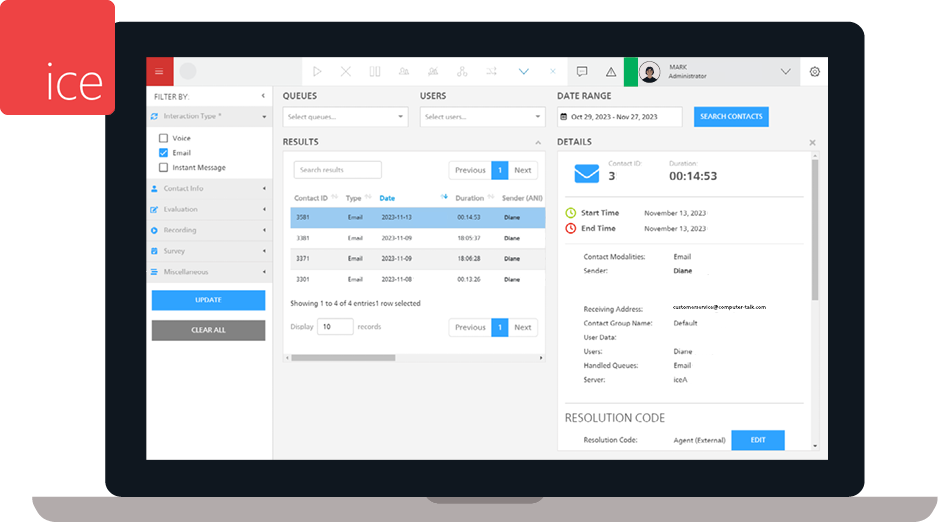
With so many cloud-based solutions out there, choosing the right one for your business can feel like a daunting task. Here is a brief overview of some of the best cloud-based contact centers on the market today.
ComputerTalk ice
Features: Outbound dialer, real-time analytics and data reporting, AI-powered call transcription, and more.
Advantages: Integrates with the entire Microsoft suite of products including Azure, Power BI, Dynamics and Teams. Ideal for companies based in Canada and the United States.
Genesys
Features: Comprehensive solution aimed at larger enterprises. Has all the usual features such as voicemail, predictive dialing, and intelligent routing.
Advantages: Backed by one of the largest and longest-standing companies in the contact center world. Advanced AI-powered tools and gamified performance scorecards.
Five9
Features: Predictive dialer for outbound calls, text-to-speech recognition, inbound and outbound call management, and more.
Advantages: Ideal for larger contact centers and enterprises. Five9 has many built-in integrations with applications such as Salesforce, Netsuite, Zendesk and Kustomer.
NICE CXOne
Features: Omnichannel IVR offerings, workforce optimization (WFO) tools, and automatic call distribution.
Advantages: Best solution for large, global contact centers with 24-hour operations. Backed by one of the largest and most established companies in the industry.
Talkdesk
Features: Aimed at small to midsize companies. Includes all standard contact center features such as omnichannel routing, auto dialing, and screen recording.
Advantages: Ideal for companies that need good messaging functionality. Agents can send and receive SMS texts and even set automatic event-triggered notifications.
Summary
There are many differences between on-premises and cloud-based contact centers, but most companies see the benefits of migrating to the cloud.
If you are still using a legacy on-premises solution, it might be time to consider an upgrade. You can work with your current contact center provider or choose a new one based on your business’ needs.
To learn more about ComputerTalk’s cloud-based contact center solution, click here.
More from our blog
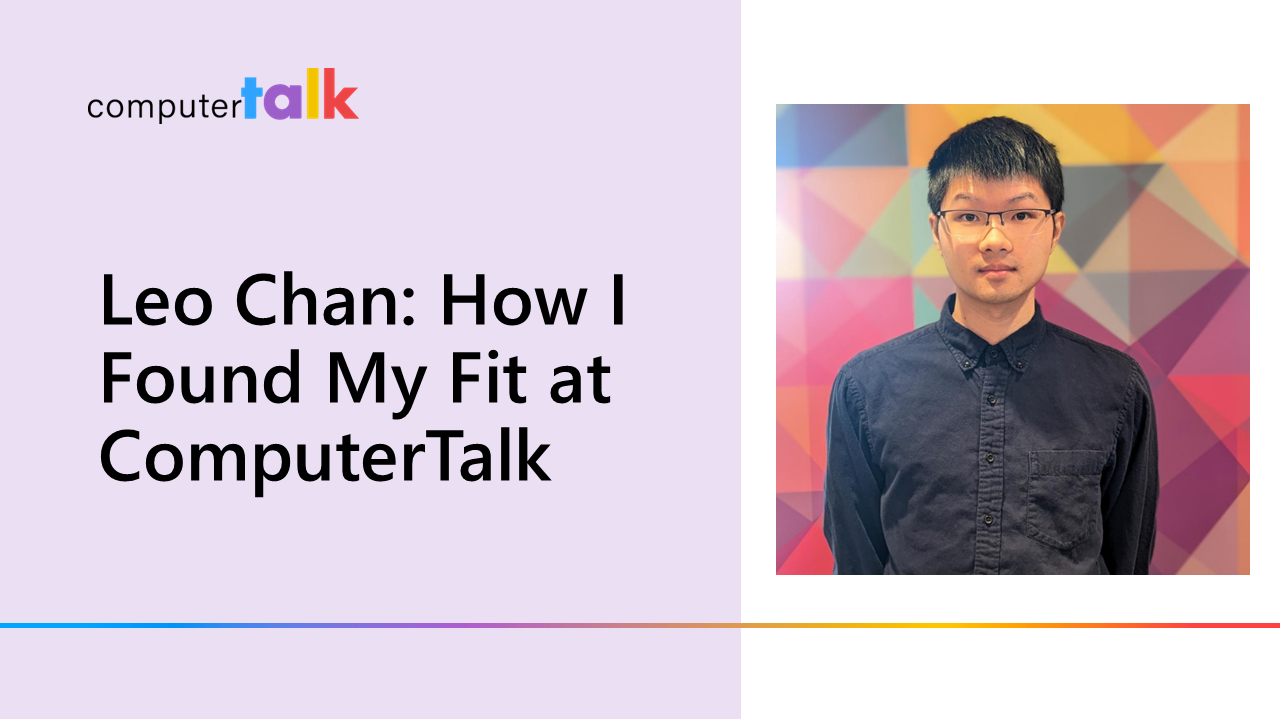 Whether your interests are in Application Development (AD), Quality Assurance, or Product Engineering, there are many opportunities available at ComputerTalk.
Whether your interests are in Application Development (AD), Quality Assurance, or Product Engineering, there are many opportunities available at ComputerTalk.
 On Wednesday, August 2nd, 2023, ComputerTalk presented our latest Slice of ice session. During this session, our Product Trainer, Christina Liu, introduced our new softphone, icePhone.
On Wednesday, August 2nd, 2023, ComputerTalk presented our latest Slice of ice session. During this session, our Product Trainer, Christina Liu, introduced our new softphone, icePhone.
 ComputerTalk, a CCaaS provider located in Markham, Canada, is excited to announce the upcoming release of ice 13. Following the recent release of ice 12.1, version 13 provides more enhancements to the current features and tools. Continue reading to discover...
ComputerTalk, a CCaaS provider located in Markham, Canada, is excited to announce the upcoming release of ice 13. Following the recent release of ice 12.1, version 13 provides more enhancements to the current features and tools. Continue reading to discover...