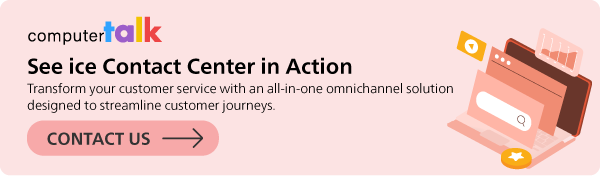Featured
How to Generate IVR Phone Scripts Using ChatGPT
by Kent Mao | Published On March 8, 2024 | Last Updated March 6, 2025
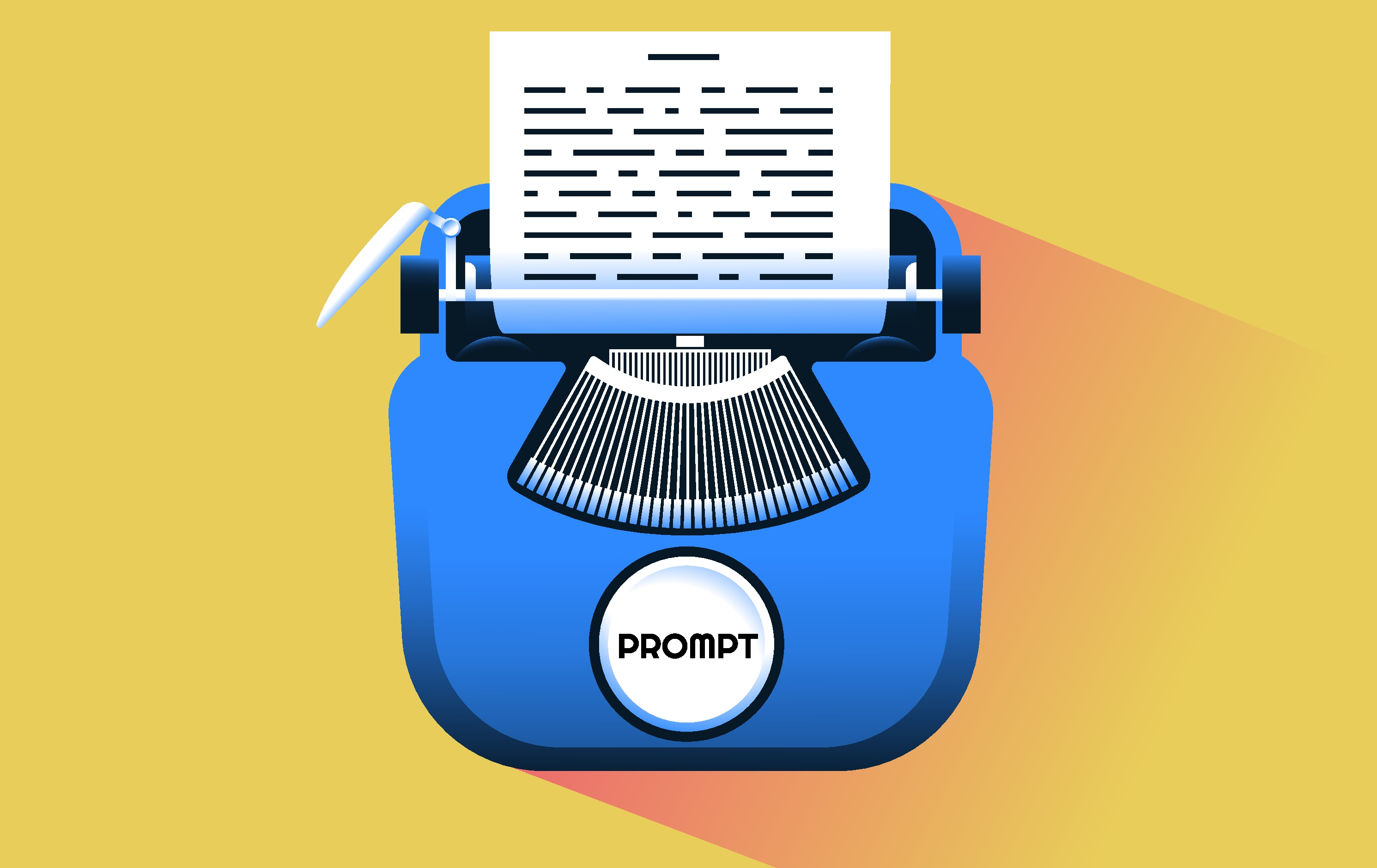
With ChatGPT's assistance, writing IVR scripts has never been easier.
In today's digital age, IVR systems have become a staple for businesses. They help provide automated assistance to customers without needing to interact with a human agent.
Crafting clear and effective IVR messages is essential for ensuring smooth user experiences. But writing these scripts can sometimes be a challenge. Fortunately, with the help of AI chatbots like ChatGPT, the process has become much simpler.
In this step-by-step guide, we'll walk you through the process of generating sample IVR scripts using ChatGPT.
What is ChatGPT?
ChatGPT is an AI-powered chatbot that was launched in November 2022 by a company called OpenAI. It is designed to generate human-like text based on the input it receives.
ChatGPT can be used for various natural language processing tasks such as answering questions, generating text, engaging in conversation, and more.
It has been trained on large datasets from the internet, allowing it to understand and generate responses on a wide range of topics. Anyone can use ChatGPT after signing up for a free account at chat.openai.com.
Understanding the Basics of IVR
An IVR phone system is like a digital receptionist that answers calls automatically. Instead of talking to a person right away, callers hear a recorded message and can press buttons on their phone keypad to choose what they want to do. For example, they might select options like "Press 1 for billing inquiries" or "Press 2 for technical support."
These phone systems help businesses handle a large number of calls efficiently. They guide callers through a series of prompts to get the information or help they need without waiting to speak to a live agent. IVR phone systems are used in many industries, ranging from banks and retail stores to government agencies and customer service hotlines.
Overall, IVR systems make it easier for callers to get the assistance they need quickly, and without having to talk to a human right away. They're essentially a self-service option for phone calls, making things more convenient for both customers and businesses.
When it comes to designing an IVR system, it’s important to ensure your IVR messages are clear and helpful. Keep reading to find out how you can easily do this using ChatGPT.
Step 1: Access ChatGPT
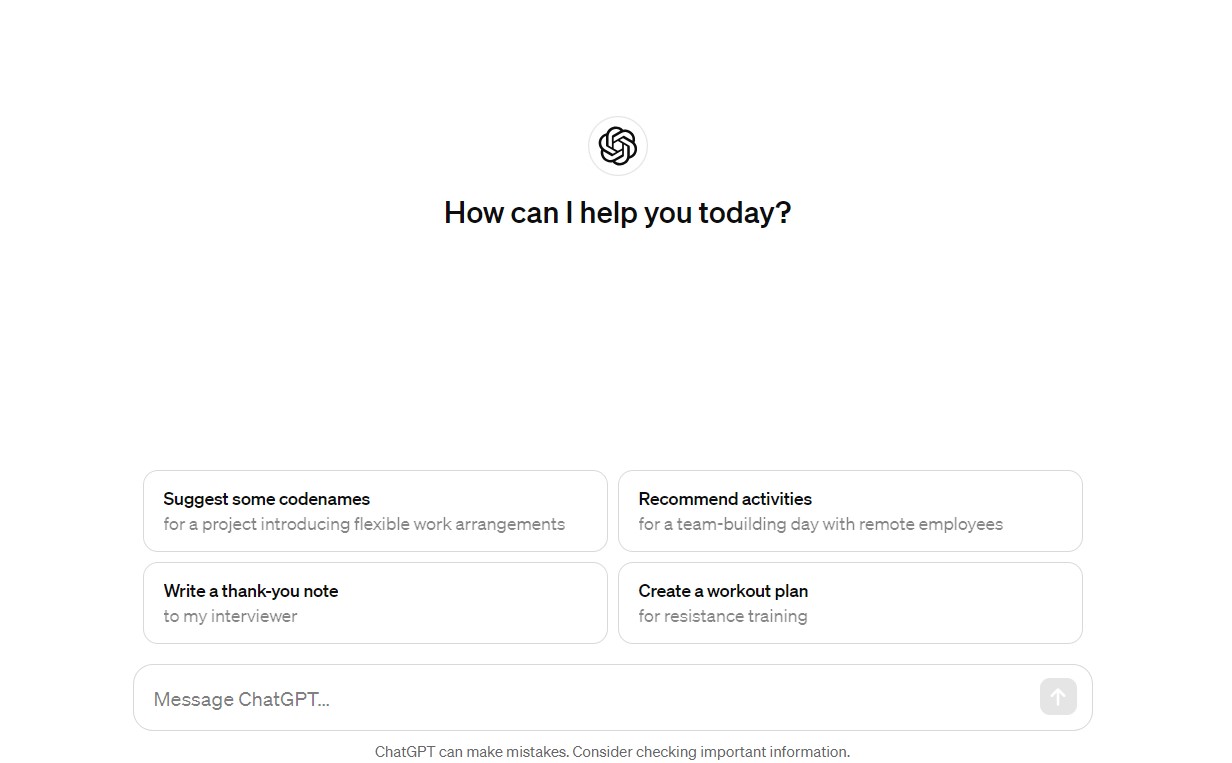
You can access ChatGPT through different online platforms, including the OpenAI website.
Once you're on the ChatGPT platform, you'll typically find a chat box where you can type your questions or topics of interest. Hit enter and ChatGPT will instantly generate a written response.
Step 2: Define Your IVR Scenario
Once you’re on the ChatGPT platform, the next step is to identify the scenario for which you need an IVR script. Consider factors such as your business type, customer needs, and typical call flow.
Start by identifying the most common reasons customers call your business. This could include inquiries about products or services, account information, billing, or technical support.
Whether you're a healthcare provider, e-commerce store, or financial institution, tailor the script to align with your industry standards and customer expectations.
Step 3: Structure the Script
A well-structured IVR script is key to guiding callers efficiently through the system. Divide the script into logical sections, such as:
- Welcome Message: Greet callers and provide a brief overview of the services available.
- Menu Options: Present callers with a list of options to choose from. Keep the menu concise and organized.
- Prompts for Input: Request necessary information from callers, such as account numbers or order details.
- Confirmation and Next Steps: Confirm inputs and provide instructions for further action or transfer to a live agent.
Step 4: Generate the Script Using ChatGPT
Now comes the exciting part. It’s time to generate the IVR script using ChatGPT.
Begin by providing ChatGPT with a clear prompt outlining your IVR scenario and desired script structure.
Prompt: "Generate an IVR script for a telecommunications company. The script should include a welcome message, menu options for billing, technical support, and account inquiries, prompts for account information, and instructions for transferring to a live agent."
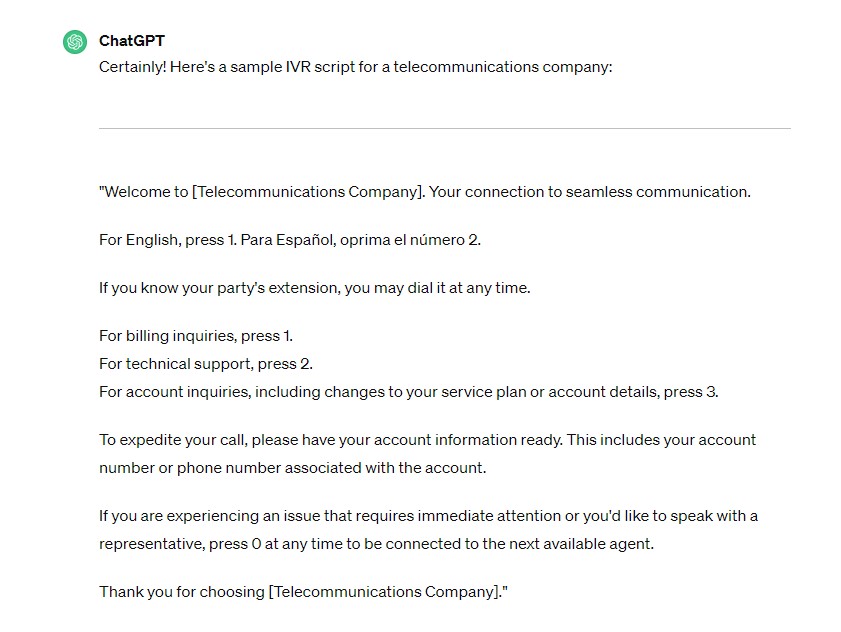
For simpler call flow scripts, try using prompts that are shorter and more specific. For example:
Prompt: “Generate an Estimated Wait Time queue message.”
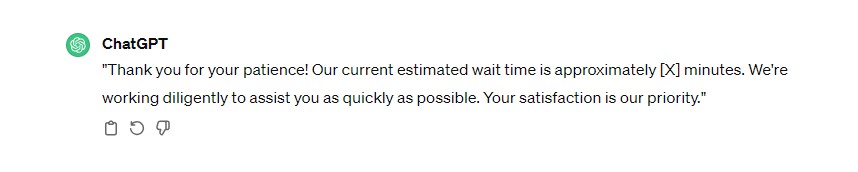
Prompt: “Generate a short callback option message for IVR.” 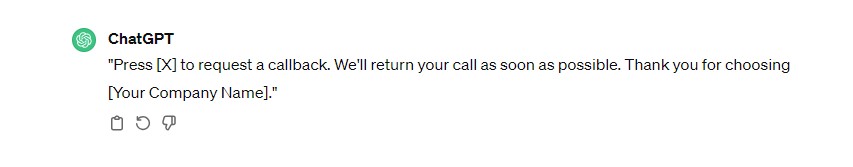
You can also ask ChatGPT to generate a list of ideas.
Prompt: “Give me ideas for IVR scripts for Estimated Wait Time.”
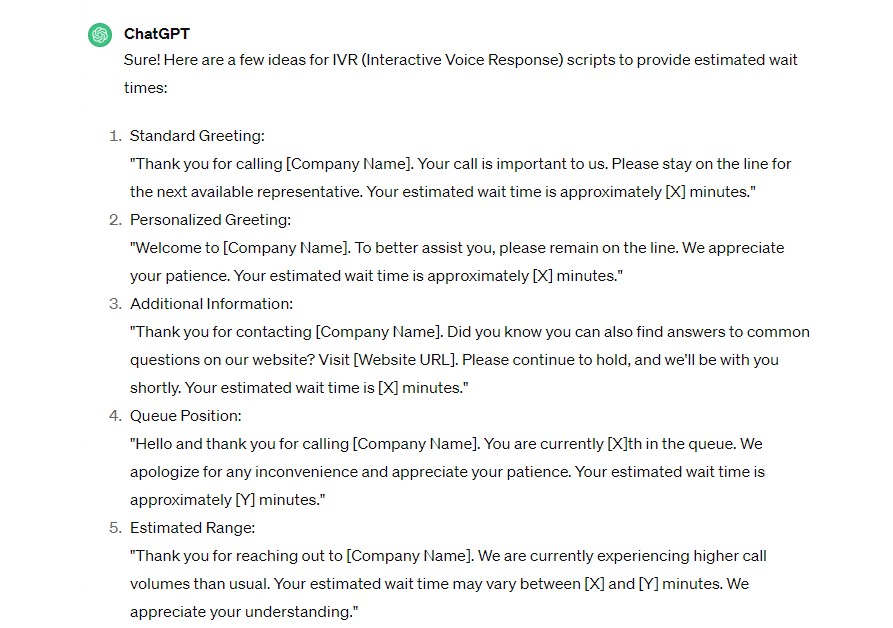
Step 5: Refine and Customize
After generating the script, take your time to review it and make any necessary refinements to ensure clarity, coherence, and alignment with your brand voice.
IVR scripts provide an opportunity to reinforce your brand's tone and values. By customizing the scripts, you ensure that every interaction aligns with your brand identity, enhancing consistency across all customer touchpoints.
In a competitive market, personalized IVR scripts can also help your brand stand out.
Step 6: Test and Iterate
Before deploying the IVR script, it’s important to conduct thorough testing to ensure functionality and user-friendliness.
You can simulate different scenarios and user inputs to identify any potential issues or areas for improvement. Make sure to revise the IVR script based on feedback and testing results to ensure optimal performance and greater customer satisfaction.
Step 7: Deploy and Monitor Performance
Once you’re satisfied with the IVR script, deploy it within your telephony system and monitor its performance closely.
IVR scripts should not remain static. Adjust your script as needed to enhance its performance and adapt to the changing needs of your customers. You should also gather feedback from callers and analyze usage patterns to identify opportunities for optimization.
Best Practices for Writing IVR Scripts
In addition to leveraging ChatGPT for script generation, incorporating the following best practices can further enhance your IVR scripts:
- Keep Options Simple and Clear: Limit the number of options presented to callers and ensure that each option is clearly articulated. Avoid lengthy menus or convoluted pathways that can frustrate callers and lead to disengagement.
- Offer a Path to Human Assistance: While IVR systems are designed to automate processes, it's important to provide callers with a path to speak with a live agent if needed. Include an option to "speak to a representative" at any point in the call flow to accommodate complex issues and customer preferences.
- Personalize the Experience: Whenever possible, leverage caller data to personalize the IVR experience. Greet callers by name if their information is available and tailor options based on their past interactions with your business. Personalization can enhance engagement and foster a sense of connection with your brand.
- Monitor and Analyze Performance: Regularly monitor the performance of your IVR system and analyze call data to identify areas for improvement. Pay attention to key call center metrics such as call completion rate, average handling time, and customer satisfaction scores to gauge the effectiveness of your scripts and make data-driven adjustments.
Summary
Using ChatGPT to generate IVR scripts makes the difficult process of creating phone scripts simple and easy. With its generative AI capabilities, ChatGPT can help create a wide range of sample IVR scripts to suit a variety of businesses and use cases.
By following the steps outlined above, you can use ChatGPT to develop and refine your IVR scripts. Well-designed IVR scripts can help enhance customer experiences, streamline the call flow within your call center, and drive overall operational efficiency for your business.
Finally, don’t forget to tailor the scripts to your specific needs, test rigorously, and regularly update your IVR scripts to maximize the success of your phone system.
To learn more about IVR phone systems and how they can help your business, click here
More from our blog
 Happy Easter! Today we often think about spring being upon us and the chance to get chocolate eggs from the Easter bunny. While you may enjoy hunting for chocolate eggs, agents don’t love hunting for information. That’s why it’s important...
Happy Easter! Today we often think about spring being upon us and the chance to get chocolate eggs from the Easter bunny. While you may enjoy hunting for chocolate eggs, agents don’t love hunting for information. That’s why it’s important...
 Microsoft recently announced Microsoft Teams Phone extensibility at Enterprise Connect. ComputerTalk is excited to work with Microsoft on another early adopter project, continuing our commitment to innovation and seamless integration within the Microsoft ecosystem.
Microsoft recently announced Microsoft Teams Phone extensibility at Enterprise Connect. ComputerTalk is excited to work with Microsoft on another early adopter project, continuing our commitment to innovation and seamless integration within the Microsoft ecosystem.
 Learn 7 key strategies for managing contact center agents in a hybrid work model. Boost engagement, collaboration, and team performance.
Learn 7 key strategies for managing contact center agents in a hybrid work model. Boost engagement, collaboration, and team performance.