Featured
Microsoft Copilot for your Contact Center
by Nicole Robinson | Published On April 11, 2024 | Last Updated February 7, 2025
.png?sfvrsn=bba0ff9b_1)
If you run a contact center, you know how important it is to respond to customers quickly and accurately.
Microsoft recently launched Copilot, your everyday AI companion. Copilot aims to help employees with their work by reducing the time it takes to complete tasks and streamlining workflows.
Did you know your agents can use Copilot in your contact center to reduce interaction duration and enhance the customer experience? Read on to learn about Microsoft Copilot, how to use it in your contact center, and the challenges that might arise.
What is Microsoft Copilot?
Microsoft Copilot is a conversational chatbot. You can use Copilot to search for specific information, generate text such as emails and summaries, or ask for guidance and feedback. Copilot understands the context and intent of your queries and responds with relevant and accurate suggestions. Copilot is still evolving and improving fast—in how it works, what it can do, and what it is. It is designed to be your trusted and reliable partner, helping you save time and effort, and enhancing your creativity and productivity.
Is Microsoft Copilot available?
Yes, it is!
The initial roll out, which was part of Windows 11 Bing Chat, launched in September 2023. It was later rebranded to Copilot.
In November 2023, Copilot for Microsoft 365 was made available to everyone. Before then, only select enterprises were able to test it out. In this article, we will be covering Copilot for Microsoft 365.
How to get Microsoft Copilot?
To purchase a Copilot for Microsoft 365 subscription you will need to have one of the following:
Business
- Microsoft 365 Business Standard
- Microsoft 365 Business Premium
Enterprise
- Microsoft 365 E3 or E5
- Office E3 or E5
- Office 365 with or without Teams (EU only)
If you have a Business subscription, you can purchase Copilot for Microsoft 365 here.
If you have an Enterprise subscription, contact your Microsoft account representative or contact the Microsoft 365 Sales team.
Does my contact center work with Microsoft Copilot?
If you are using a Microsoft Teams native contact center and taking calls using Teams, Microsoft Copilot works out-of-the-box. You can use Copilot for voice calls or chats in Teams. If you aren’t using Microsoft Teams for voice or chat, you can still use Copilot chat to ask questions.
ComputerTalk’s ice Contact Center is a native contact center for Teams and works out-of-the-box for voice and chat on Teams and emails on Outlook. Learn more about how you can use Microsoft Copilot for voice, chat, and email, as well as ways supervisors can take advantage below.
How can I use Microsoft Copilot with my Contact Center?
Voice calls
With contact centers that house call natively in Teams, like ice Contact Center with Teams, agents can turn on recording and transcription to access the power of Microsoft Copilot. Use Copilot during a call to take notes, provide actions, retrieve information, or follow up after a call. Below are some ways you can use Copilot to enhance your agent experience.
Transcription:
Copilot can transcribe your contact center calls. You can use these transcriptions to read information you might have missed or review later for quality assurance or training purposes. Transcription can help you comply with any legal or regulatory requirements that mandate recording and documenting customer interactions. Additionally, transcriptions can be useful when seeking advice from supervisors or subject matter experts to provide the full context of the situation.
Questions:
Ask Copilot questions about the ongoing call, through chat, without interrupting the flow of the conversation. Some questions you can ask are:
- What was last said?
- Provide a summary of the call so far.
Action items:
Get Copilot to compile your list of action items from the call. This ensures that agents don’t miss any actions that were discussed during the call.
Suggestions:
Use Copilot to search your internal knowledge bases for custom responses for your conversation. Ex:
- What are some follow-up questions I should ask?
- How should I answer this question?
Also, use Copilot to find information or answers on how to do something the caller might be asking. If the caller is asking how to do something that the agent doesn’t know how to do, it might take the agent a while to find the information they need. With Copilot, the agent can ask the question and quickly get a response back. Ex:
- How to change your password
- How to update your order information online
- What are our business hours?
Chat interactions
With ice Contact Center, no matter if you are using Teams or icePhone for chat, you can still use Microsoft Copilot to enhance your experience. If you are using Teams, you can ask questions in the Copilot sidebar in the customer chat or to the Copilot chat. If you are using icePhone, you can use the Copilot chat.
Copilot sidebar:
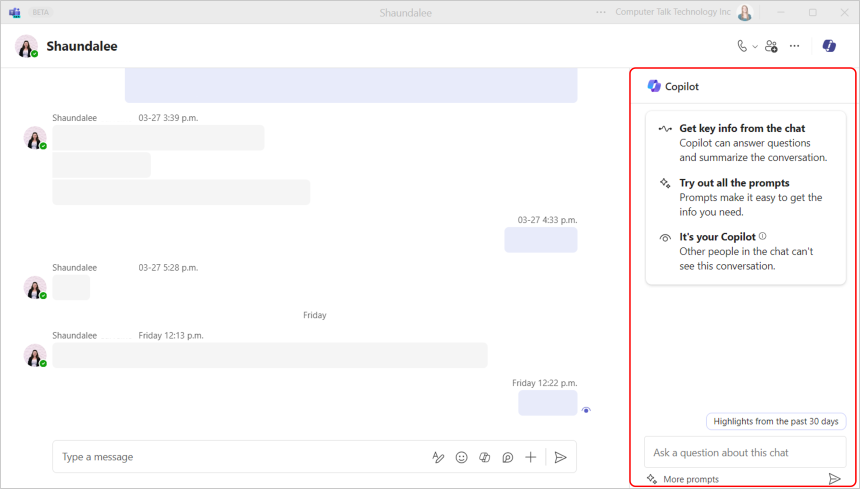
Similar to voice, use Copilot to ask questions, list action items, or receive suggestions.
Copilot chat:
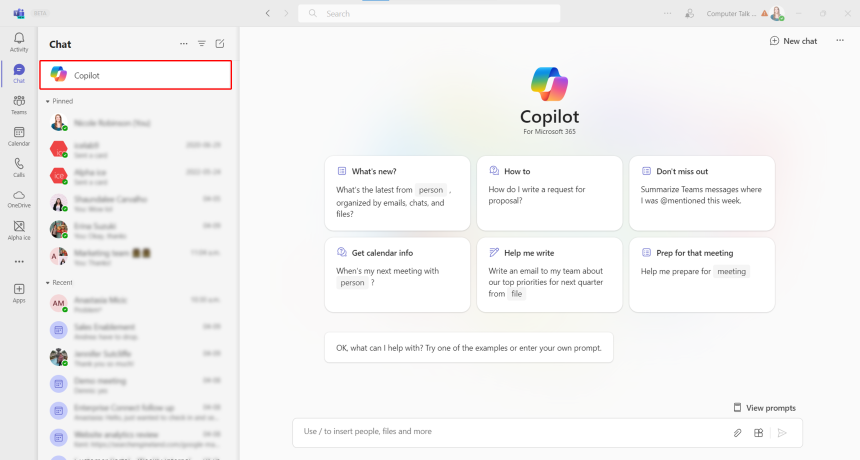
With Copilot chat, you won’t be able to ask specific questions about the ongoing chat, but you can still receive information from internal databases. You can ask Copilot for information about your organization or steps for completing something. Ex:
- How to upgrade to the latest version?
- How to change your application information?
- What are our business locations?
Email interactions
With emails, you can use the Copilot chat to look for information about your organization or steps for completing something. If you are using Outlook for your contact center emails, you can also use it to:
Summarize email threads
With Copilot, you can ask it to give you a brief overview of the main points, questions, or actions in an email thread. For example, you can type “summarize this email thread" or "what are the key takeaways from this email?" and Copilot will generate a concise summary for you. This can help agents save time, stay on top of inquiries, and respond faster.
Suggest a response
Another way to use Copilot is to ask it to suggest a response to an email. For example, you can type "how should I reply to this email?" or "what is the best way to address this issue?" and Copilot will generate a polite and professional response for you. You can edit or customize the response as needed before sending it. This can help agents communicate effectively, resolve problems, and build rapport with customers.
Supervisors
If you are using an Excel spreadsheet to manipulate ice Contact Center data, you can ask Copilot to help you with formulas, functions, or data analysis. Copilot will scan your data and suggest the best ways to organize, visualize, or interpret it. You can also ask Copilot to perform calculations, create charts, or generate insights from your data. Copilot will use advanced algorithms and statistics to provide you with accurate and relevant results. This reduces the amount of time a supervisor spends on calculating and analyzing data and frees up their time to spend on other important tasks.
Challenges and limitations
Microsoft Copilot is not a perfect tool, and it has some limitations. Copilot is continuously improving so we can hope that some of these challenges will improve over time. Some of them are:
- The search function is limited. It might not return all results when looking for specific information.
- Summary quality is hit or miss. Depending on the topic of your conversation and the length, the quality of the summary or answers will vary.
- It is not always correct. You need to be aware that Copilot might return untrue or irrelevant answers. You need to be able to spot them and correct them with the right information.
Conclusion
Customer service is key, and providing fast, accurate, and reliable information is important to ensure high customer satisfaction.
Copilot is a tool that can generate summaries and answers from conversational transcripts to help your agents save time, but it has some limitations and challenges. Depending on the input and the task, it may not always produce high-quality, accurate, or relevant results. Copilot is not a substitute for human understanding and judgment but rather an assistant that helps users in various aspects of their tasks within the contact center environment.

Curious if Copilot is right for your contact center? Reach out to an expert today.
More from our blog
 KPIs provide specific and measurable insights into the performance of your contact center. Learn which essential contact center KPIs to track to boost productivity and enhance the customer experience.
KPIs provide specific and measurable insights into the performance of your contact center. Learn which essential contact center KPIs to track to boost productivity and enhance the customer experience.
 On Wednesday, June 19th, 2024, ComputerTalk showcased how to navigate iceMonitor in our Slice of ice session.
On Wednesday, June 19th, 2024, ComputerTalk showcased how to navigate iceMonitor in our Slice of ice session.
 Today, customer experience should be a priority for every business – no matter which industry you might serve. But every sector faces its own challenges when it comes to earning and maintaining customer loyalty. Manufacturing companies, for instance, have to...
Today, customer experience should be a priority for every business – no matter which industry you might serve. But every sector faces its own challenges when it comes to earning and maintaining customer loyalty. Manufacturing companies, for instance, have to...

