Featured
Microsoft Operator Connect for Contact Centers: A Complete Guide
by Nicole Robinson | Published On March 22, 2024 | Last Updated March 25, 2024
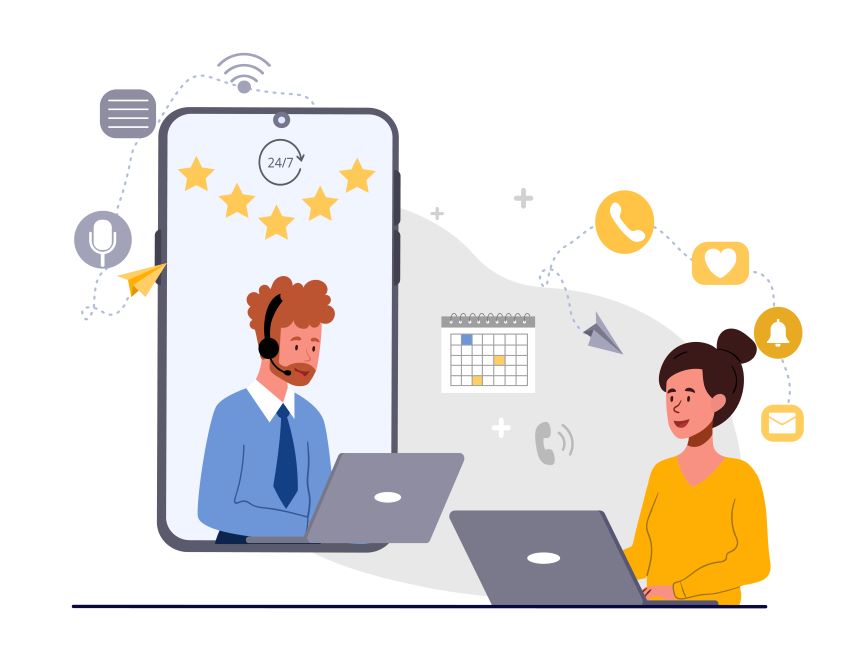
Leverage a secure and trusted connectivity model.
If you're looking for a way to connect your contact center to Microsoft Teams, you might have heard of Operator Connect. This is a new option that allows you to use your preferred telephony provider with Teams, without requiring any additional hardware or software. But what exactly is Operator Connect and how does it work? And how can it benefit your contact center operations?
In this article, we'll explain everything you need to know about Operator Connect for contact centers, including its benefits and when to choose it over Microsoft Calling Plans and Direct Routing.
What is Operator Connect and How Does It Work?
Microsoft Teams and Operator Connect replace your phone system using a certified Microsoft Operator Connect Provider. This enables you to use your existing phone number to make and receive PSTN calls from Teams, without the need for any additional hardware or software. You can also use your existing calling plan and contract, and benefit from the reliability and quality of service of your provider.
Operator Connect is designed to be easy to set up and manage, with minimal IT involvement. You can simply select your operator from the Teams admin center and follow the instructions to link your phone numbers to Microsoft Teams. Once you do that, you can assign phone numbers to your users, and they can start making and receiving calls from Teams using any device.
Benefits of Using Operator Connect
Using Operator Connect with your contact center has many benefits, such as:
- Reduce complexity and cost: You don't need to maintain any on-premises equipment or software. You can simply choose an operator that meets your needs and budget and pay for what you use.
- Increase flexibility and scalability: You can easily add or remove operators, phone numbers, and calling plans as your business grows or changes. You can also switch between operators if you are not satisfied with their service or pricing.
- Improve reliability and security: You can rely on the high availability and redundancy of the Microsoft cloud and certified operators to ensure your calls are always connected and secure. You can also use the built-in security and compliance features of Teams to protect your data and communications.
- Enhance customer experience: You can provide your customers with a consistent and seamless calling experience across Teams and the PSTN. Use advanced contact center features to fill in the gaps of Microsoft Teams, such as IVR, call recording, and reporting to improve your customer satisfaction and loyalty.
- Leverage existing investment: Unify all users (organization and contact center) on a single telephony platform and leverage your Microsoft Teams investment.
- Centralize management: You can use Teams as your one-stop platform for all your communication and collaboration needs, including phone, meetings, organizational dialing, contact center, and more. This reduces the complexity and cost of managing multiple solutions and provides a consistent user experience across devices and locations.
- Simplify IT administration: You can manage your phone system settings and policies from the same admin portal that you use for other Microsoft 365 services, without needing to provision and maintain any on-premises hardware or software. You can also use the same identity and security features that you use for other Microsoft 365 services, such as Azure Active Directory and Microsoft Defender for Office 365.
- Leveraging certified carriers: You can choose from a list of certified operators that offer high-quality PSTN connectivity in your region and support local regulations and compliance requirements.
Operator Connect vs. Microsoft Calling Plans vs. Direct Routing
Operator Connect is not the only option for connecting your Teams phone system to the PSTN. You can also use Microsoft Calling Plans or Direct Routing, depending on your preferences and needs. Here is a brief comparison of the three options:
Microsoft Calling Plans:
This is the simplest option, where you buy phone numbers and calling plans from Microsoft and manage them from the Teams admin center. You don't need any on-premises equipment or software, or any third-party operators. However, this option has some limitations, such as limited availability in some regions, fixed pricing and plans, and lack of integration with some contact center solutions.
Direct Routing:
This is the most flexible option, where you can use your own session border controller (SBC) or a third-party SBC provider to connect your Teams phone system to the PSTN. You can choose any operator or carrier that supports SIP trunking and negotiate your own pricing and plans. You can also integrate with any contact center solution that supports SIP. However, this option requires more technical expertise and resources, and more management and maintenance.
Operator Connect:
This option offers a middle ground, where you use a certified operator to connect your Teams phone system to the PSTN, without the need for any on-premises equipment or software. You can choose from a list of operators that offer different pricing and plans and integrate with some contact center solutions. You can also manage your operators and users from the Teams admin center. This option combines the simplicity of Microsoft Calling Plans and the flexibility of Direct Routing.
When to Choose Operator Connect vs. Microsoft Calling Plans vs. Direct Routing
The best option for connecting your Teams phone system to the PSTN depends on your specific business needs and goals. Here are some factors to consider when choosing between Operator Connect, Microsoft Calling Plans, and Direct Routing:
- Availability: If you need PSTN connectivity in a region that is not supported by Microsoft Calling Plans, you can use Operator Connect or Direct Routing and select an operator or carrier that covers your region.
- Pricing: If you want to save money or have more control over your calling costs, you can use Operator Connect or Direct Routing and choose an operator or carrier that offers competitive or flexible pricing and plans.
- Simplicity: If you want to minimize the complexity and hassle of connecting your Teams phone system to the PSTN, you can use Microsoft Calling Plans or Operator Connect to eliminate the need for any on-premises equipment or software, or any third-party SBC providers.
- Flexibility: If you want to have more options and freedom to switch between operators or carriers, you can use Operator Connect or Direct Routing and choose from a list of certified or compatible operators or carriers.
Requirements for Operator Connect
To use Microsoft Operator Connect with your Teams phone system and your contact center, you need to meet the following requirements:
- You need to have a Microsoft 365 or Office 365 subscription that includes Teams and Teams phone system.
- You need to have a Teams admin role or a global admin role to manage your operators and users from the Teams admin center.
- You need to choose an operator from the list of certified operators that support Operator Connect.
- You need to have a contact center solution that works with Teams and supports Operator Connect.
How to Use Operator Connect with Your Contact Center
If you already have a contact center solution that works with Teams, you can use Operator Connect to enable PSTN calling for your agents and customers. You can choose an operator that supports your contact center region and requirements and assign phone numbers and calling plans to your agents from the Teams admin center. With Operator Connect, you can leverage the power of Teams and your contact center solution to deliver a high-quality customer service.
ice Contact Center and Operator Connect
ComputerTalk’s ice Contact Center is a Teams-native cloud-based solution that enables you to create, manage, and optimize customer interactions across multiple channels.
ice Contact Center supports agents on Operator Connect to provide a seamless and cost-effective communication solution for your organization. Benefit from the trusted and reliable PSTN connectivity provided by the certified operators, and the flexibility and scalability of our cloud-based contact center platform.
ComputerTalk’s ice Contact Center solution:
- Supports Operator Connect, Direct Routing, and Microsoft Calling Plans out-of-the box.
- Offers ComputerTalk carrier services and bring your own telephony.
- Unifies organizational and contact center telephony on one platform.
- Extends Teams capabilities in your contact center with advanced IVR, comprehensive reporting, call recording, presence sync, and more.
Worried about relying on Microsoft Teams for your mission critical contact center? ice Contact Center offers a built-in back up for Microsoft Teams with our native icePhone. It enables agents to make calls and chats directly within our contact handling interface. It can be used as the primary or backup connectivity mode, ensuring agents always stay connected to their customers.
Summary
Microsoft Operator Connect is a new option for connecting your Teams phone system to the PSTN, without the need for any on-premises equipment or software. You can choose from a list of certified operators who can provide PSTN connectivity for your Teams users. You can also use Operator Connect with your contact center solution to enable PSTN calling for your agents and customers.
Operator Connect offers many benefits to your contact center, such as reduced complexity and cost, increased flexibility and scalability, improved reliability and security, and enhanced customer experience.
ComputerTalk’s ice Contact Center natively integrates with Microsoft Operator Connect as well as Teams Direct Routing and Microsoft Calling plans. For more information on which option is best for you, reach out to our dedicated team of experts.
More from our blog
 Here at ComputerTalk, we are wrapping up our fiscal year and getting ready to start fiscal 2025 at the beginning of June. During this time, we are reflecting on all the exciting things we’ve achieved throughout the last year and...
Here at ComputerTalk, we are wrapping up our fiscal year and getting ready to start fiscal 2025 at the beginning of June. During this time, we are reflecting on all the exciting things we’ve achieved throughout the last year and...
 On Wednesday, August 19th, ComputerTalk hosted the first official session in its newly renamed webinar series, Slice of ice (formerly Lunch & Learn). The topic was Troubleshooting ice.
On Wednesday, August 19th, ComputerTalk hosted the first official session in its newly renamed webinar series, Slice of ice (formerly Lunch & Learn). The topic was Troubleshooting ice.
 On Wednesday, April 22nd, ComputerTalk hosted the first of its series of COVID-19 related Lunch and Learn webinars. The topic was Supporting Remote Workers with ice.
On Wednesday, April 22nd, ComputerTalk hosted the first of its series of COVID-19 related Lunch and Learn webinars. The topic was Supporting Remote Workers with ice.

