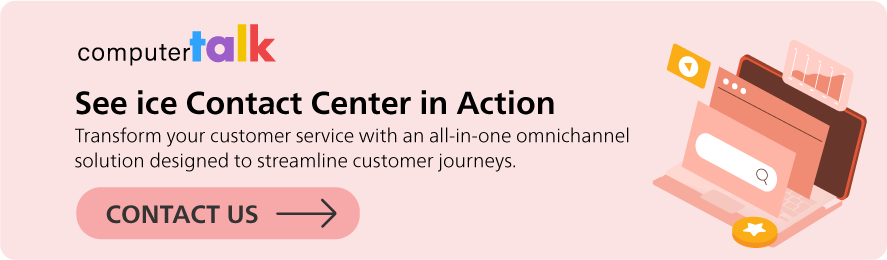Featured
The Four Pillars of Customer Service: Process Orchestration
by Erina Suzuki | Published On December 17, 2021 | Last Updated March 6, 2025

Customers expect organizations to provide efficient and convenient service whenever they need it, and these expectations only continue to rise.
Thankfully, there are multiple ways to enhance customer service at your organization.
Gartner, the world’s leading research and advisory company, divides customer service into four pillars: Getting Connected, Process Orchestration, Knowledge & Insight, and Resource Management. Together, these pillars form the components of excellent customer service and provide a framework for organizations to focus on and evaluate when planning customer service initiatives.
Previously, we discussed the first pillar of customer service, Getting Connected. The rise of digital channels has made it more challenging for businesses to engage their customers through voice alone. However, modern contact center features and capabilities have improved organizations’ abilities to interact and build customer connections. Read our blog on the Four Pillars of Customer Service: Getting Connected to learn how contact centers facilitate connections between your organization and customers. In this blog, we will discuss the second pillar of customer service, Process Orchestration.
What is Process Orchestration?
The second of Gartner’s four pillars, Process Orchestration, highlights the importance of delivering proactive customer service. Traditional reactive support waits for customers to reach out with inquiries or issues, whereas proactive support anticipates and addresses customers’ needs. This provides customers with faster and more personalized experiences. Organizations can anticipate customers’ needs and send out notifications, predict why they are contacting the company, and proactively give agents the necessary information for resolving the issue.
Key Benefits of Process Orchestration in Contact Centers
In today's competitive landscape, contact centers must deliver exceptional customer experiences while balancing operational efficiency. Process orchestration plays a pivotal role in achieving these goals by streamlining workflows, automating repetitive tasks, and ensuring smooth interactions across multiple communication channels. Let’s explore the key benefits that process orchestration brings to contact centers.
1. Improved Efficiency
One of the most significant advantages of process orchestration is the dramatic improvement in operational efficiency. By automating workflows and eliminating manual processes, contact centers can significantly reduce errors, minimize human intervention, and speed up response times.
For example, automated call routing based on customer data ensures that inquiries are directed to the right agent or department, reducing time spent transferring calls or gathering information. Process orchestration also automates tasks like data entry, follow-up reminders, and ticket generation, allowing agents to focus on more complex or high-value customer interactions.
Key impact on efficiency:
- Reduced handling times.
- Fewer repetitive tasks for agents.
- Faster resolution of customer issues.
2. Enhanced Customer Experience
Customers today expect seamless and consistent service, regardless of the channel they use to contact a company. Whether it’s through voice, chat, email, or social media, they want quick and accurate responses to their inquiries.
Process orchestration enhances the customer experience by ensuring that interactions across multiple channels are smooth and cohesive. It allows for real-time access to customer data, which means agents have all the necessary context to assist customers without the need for repeated information requests. Additionally, it enables proactive customer service by using analytics to predict customer needs and address issues before they escalate.
Key impact on customer experience:
- Consistent service across all channels.
- Proactive engagement based on real-time data.
- Faster resolutions, leading to higher customer satisfaction.
3. Increased Agent Productivity
Agents are the backbone of any contact center, and their productivity is crucial for the overall success of the operation. Process orchestration empowers agents by automating time-consuming tasks and providing them with the tools and information they need in real time.
For instance, rather than having to switch between multiple systems to gather customer data, process orchestration integrates these systems into a single interface, giving agents a complete view of the customer’s journey. This not only saves time but also reduces the cognitive load on agents, enabling them to focus on delivering high-quality service.
Moreover, agents can be automatically assigned tasks based on their skills and availability, ensuring that customers are always served by the most qualified personnel. This optimization of workforce management directly leads to higher productivity and job satisfaction among agents.
Key impact on agent productivity:
- Fewer system inefficiencies and less manual work.
- More time is available for high-value customer interactions.
- Better job satisfaction and reduced agent burnout.

Key Features of Process Orchestration in the Contact Center
For excellent customer service, proactive support is essential. Below are some ways in which you can enhance your process orchestration and provide proactive customer service:
- Provide personalized customer experience – Anticipate why a customer might be calling in and prevent them from repeating information by using CRM screen pops. These screen pops instantly deliver customer details, such as name, interaction history, and more, from the CRM to the agent as soon as a call comes in.
Read: Contact Center CRM Integration: A Complete Guide - Automate interaction records – Automatically compile customers’ previous interaction information to maintain a consistent and personalized experience. The next time the customer contacts the organization, the agent will have all their prior information. This saves the agent time from manually entering the data into a CRM. Previous interaction information is crucial to offering an enhanced customer experience as it equips agents with relevant information about each customer.
- Provide instant responses with self-service options – Reduce wait times by deploying self-service as the first line of response for both voice and digital channels. Customers can receive answers to frequently asked questions (FAQ), hear hours of operation, receive updates on tickets, or make changes to their accounts. Anticipating customers’ FAQs reduces the need for assisted human engagement, freeing contact center agents for more complex issues.
Read: What is IVR in a Call Center? - Extend support availability through bots – Bots take your self-service IVR to the next level by adding natural language. Rather than selecting an option from a menu, customers can speak what they are looking for. This can reduce the number of IVR menus they need to go through and provide quick answers to their inquiries. Additionally, voicebots and chatbots free human agents from repetitive tasks, allowing agents to focus on more complex customer questions.
Read: Conversational AI for Contact Centers: The Complete Guide - Automate reminders to avoid missed appointments – Outbound notifications proactively remind customers of their upcoming appointments to prevent them from missing them. Automatically send out reminders through texts, calls, or emails instead of manually sending them out. Automatically delivering information and updates not only supports proactive customer service but also assists with effective communication between customers and agents.
- Proactively reach out to customers – Proactively reach out to customers rather than waiting for them to reach out to you. Enable agents to easily make calls through an efficient and reliable process. Rather than manually entering contact information, click-to-call capabilities from a CRM reduce the chances of error, enhancing the agents’ experience.
Conclusion
The second pillar of customer service, Process Orchestration, encourages organizations to implement proactive customer service. Customers continue to expect instant, relevant, and accessible support from organizations.
As these expectations continue to grow, the topic of Process Orchestration becomes a critical component of your organization’s customer service to consider. It highlights the importance of streamlining your organization’s communication and information. To accomplish successful customer service at your organization, implement proactive customer service capabilities.
To learn more about the other 3 pillars of customer service, check out our other blogs.
- Getting Connected – The ability to connect with customers across multiple channels and deliver omnichannel experiences.
- Knowledge and Insights – The management and availability of contextually relevant information to assist in customer interactions.
- Resource Management – Engaging employees and optimizing the workforce through tools such as workforce management solutions.
More from our blog
 Follow these QA best practices to enhance your call center and improve customer satisfaction.
Follow these QA best practices to enhance your call center and improve customer satisfaction.
 It is hard to believe 5 years have flown by and I am deeply rooted in the world of Major Incident Management and Business Continuity Planning at ComputerTalk. After spending 20+ years within the large corporate law firm environment,...
It is hard to believe 5 years have flown by and I am deeply rooted in the world of Major Incident Management and Business Continuity Planning at ComputerTalk. After spending 20+ years within the large corporate law firm environment,...
 Since the COVID-19 pandemic began, society has seen significant growth in the prevalence of remote work. In the early days, it was considered a necessity for limiting the spread of the virus and supporting public health initiatives. Today, however, this...
Since the COVID-19 pandemic began, society has seen significant growth in the prevalence of remote work. In the early days, it was considered a necessity for limiting the spread of the virus and supporting public health initiatives. Today, however, this...