Real-Time Call Center Dashboards: Why They Matter
by Gabriel De Guzman | Published On August 20, 2025

If you’ve managed (or worked in) a call center, you’ve probably had days that felt chaotic. Maybe it’s a payment outage or a sudden rush after a promotion. You start the morning thinking you can handle everything. Two hours later, hold times are up and customers are getting irritated.
A lot of teams still rely on reports that only update once a day. By the time you realize you have a problem, it’s already cost you calls and goodwill. A real-time call center dashboard changes that. It shows what’s happening right now: calls waiting in queue, how long people are on hold, which agents are on a call or ready to help.
This kind of visibility is important. Around 89% of customers will make another purchase after a good service experience. If your service isn’t up to par, for any reason, around 65% of your audience will switch to another brand.
If you can see the backlog and emerging issues early, you have a chance to move people around, turn on overflow queues, or get extra hands on the phones before it gets worse.
What Is a Real-Time Call Center Dashboard?
A real-time call center dashboard is an interface that shows you live details about your calls and staff. Team leaders use them to watch for things like:
- Calls in Queue: If this goes from 3 to 15 in a few minutes, you know your volumes are starting to peak.
- Average Wait Time: Keep an eye on this to see if customers are sitting on hold longer than usual.
- Agent Status: You can see who’s free, who’s on a call, and who’s finishing up.
- Abandon Rate: If this starts climbing, people are hanging up before you can help.
- Service Level: This shows if you’re staying within your target for answering calls fast enough.
Different people watch different parts of the dashboard. Supervisors care most about the queue and service levels. Agents glance at their own stats. Senior managers might check the overall volume once or twice a day. What matters is that everyone’s looking at the same real-time information, not trying to piece together old reports.
The main difference between a real-time dashboard, and historical reporting, is you have all the up-to-date information you need instantly. You’re not reviewing metrics once a month; you’re making instant decisions based on what’s actually happening.
Benefits of Real-Time Dashboards in a Call Center
There’s no shortage of tools out there promising to make your contact center run better. But few have as much of a direct impact as a real-time dashboard. When you can see what’s happening as calls come in, you can make decisions with a lot more confidence. Here are a few of the main benefits you can expect:
Faster Decision Making
When call volume jumps unexpectedly, every minute counts. If you’re waiting on hourly or daily reports, you’re reacting too late. A live dashboard shows you the problem right as it builds. Maybe wait times are creeping toward three minutes, or maybe you spot that half your agents are stuck on long calls. You can step in right away, pull extra staff onto phones, adjust priorities, or reroute calls to a backup queue.
Quick Visibility
It’s not always a spike in volume. Sometimes it’s a system slowdown or a routing glitch (the system sending calls to overworked agents) that’s causing hold times to jump. Without real-time data, you end up guessing. With it, you have proof. You can see which queue is jammed up, which agents are idle, or whether your SLA targets are slipping.
Better Agent Management
Supervisors can see who’s on calls, who’s wrapping up, and who’s stuck on the same issue for too long. It’s easier to jump in and help when that information updates in real time. If a new hire is spending twenty minutes on each call, someone can step in to guide them before the queue grows. There’s no need to wait for a weekly report to spot the problem.
Consistent Customer Experience
Long hold times frustrate people. If the wait keeps changing, it’s hard to keep service steady. A real-time dashboard helps teams see when wait times are starting to climb. Faster responses can keep delays from turning into complaints. You can figure out what’s going on and fix it immediately, rather than waiting until customers have already churned, or blasted your business online.
Improved Morale
Not knowing what’s happening can wear a team out. When agents can see how busy the lines are, they feel more prepared. If the dashboard shows calls stacking up, supervisors can bring in more help without delay. Plus, dashboards can keep agents motivated, showing them when they’re hitting their targets, and achieving their goals.
Metrics to Track with a Real-Time Call Center Dashboard
Every contact center tracks numbers a bit differently. But there are a few metrics that almost always help when calls or complaints start stacking up. A clear real-time call center dashboard keeps the focus on the numbers that show when something needs attention. Here are some of the main ones:
Calls in Queue
This shows how many people are waiting to talk to someone right now. If there are usually five calls holding and the number jumps to twenty, it’s a sign demand is picking up. Seeing this as it happens makes it easier to move staff around or open an overflow queue before hold times get too long.
Current Wait Time
This is the average time customers have been on hold. If the number slowly rises over the morning, it can be the first sign that staffing isn’t keeping up. When wait times start creeping past goals, it often means it’s time to bring in extra help.
Service Level Agreement (SLA)
Many centers have targets for how quickly calls should be answered. A common goal is 80% answered within 20 or 30 seconds. A live view shows if the team is staying on track. If numbers drop, it’s easier to step in before service levels fall further.
Agent Availability and Status
This shows who’s on a call, who’s wrapping up, and who’s ready for the next one. It also shows who is on break. When this information is always up to date, it’s easier to keep workloads balanced. You can switch routing strategies, for instance, if one department is overwhelmed.
Abandon Rate
Abandon rate tracks how many callers hang up before someone answers. When this number starts climbing, it means your callers are waiting longer than they want to. That can happen quick, as most customers won’t wait more than a few minutes for an answer.
Average Handle Time (AHT)
AHT shows how long calls last from start to finish. If calls are taking longer than usual, it can mean issues are more complex or agents need help. Watching this live helps figure out if the change is temporary or something bigger.
First Call Resolution (FCR)
FCR measures whether customers get their questions answered on the first try. Even though it’s usually tracked over days or weeks, some dashboards show it live. If resolution rates drop, it can be a sign that a new issue is driving repeat calls.
Use Cases for Real-Time Contact Center Dashboards
A real-time call center dashboard isn’t just a wall of numbers. It’s a way to see what’s happening as it happens. This matters most when call volume doesn’t follow the plan. Here are a few ways teams use dashboards to stay steady when things get busy:
Supervisors Managing Shift Performance
Most supervisors monitor dashboards constantly or set up alerts that help them stay on top of issues. For example, if calls start stacking up faster than expected, they can pull people off email or chat and move them to the phones. If hold times increase, they might instantly update an IVR menu, so it encourages customers to try self-service or request a callback.
Workforce Optimization
Some schedules look great on paper, but don’t work out in real life. Even with the best workforce optimization strategy, a sudden wave of calls can throw everything off. Live data helps supervisors react in the moment. If volume jumps 30% over forecast, part-time staff can log in, or agents can stay an extra hour. Small changes like these help keep wait times under control.
Escalation and Outage Management
Sometimes technical problems show up in the numbers first. If handle times double or abandon rates spike, it could mean a system issue. A dashboard helps confirm what’s happening. Teams can alert IT and start updating customers right away. You might even proactively reach out to customers to let them know you’re experiencing an issue, and when it’s likely to be resolved – so they don’t need to call in.
Executive-Level Overviews
Leaders don’t always need every detail. Most real-time contact center dashboards allow companies to customize executive-level overviews. A simple view with call volume, service levels, and satisfaction scores is usually enough to see if things are running smoothly. This snapshot makes it easier to share updates or make quick decisions when needed.
Supporting Training and Coaching
Dashboards are also brilliant for coaching. If some agents are taking much longer on calls or transferring more customers, supervisors can spot it the same day. They can offer quick feedback in the moment by jumping in on a call and whispering guidance or even using an AI agent to deliver coaching. They can also use the insights they gather over time to improve future training strategies.
Best Practices for Designing Effective Dashboards
A dashboard only helps if it’s clear and easy to use. If it’s cluttered with the wrong live call center metrics, or too complicated, it can slow everyone down. A few basic choices in how it’s set up can make a big difference in whether it helps the team.
- Keep the Layout Simple: Too much variety on one screen feels overwhelming. When charts, graphs, and stats all compete for attention, important details get lost. A clean layout with just the essentials helps people scan the data in a few seconds.
- Set Up Views for Each Role: Everyone looks for something different. Agents want to see their own performance metrics. Supervisors need to watch the queue and service levels. Executives care about the big picture. Build separate views for each group to cut out irrelevant information.
- Use Colors and Alerts Wisely: Colors can tell a story at a glance. Green shows everything is fine. Yellow is a heads-up to watch closely. Red means action is needed. It helps to stick with the same color rules constantly. The same goes for alerts. They should only pop up when something really needs attention. If every small change triggers a warning, people stop paying attention.
- Make Sure Data Stays Fresh: Numbers should update often enough to reflect what’s happening in the moment. Most teams refresh dashboards every 15 to 60 seconds. If data lags behind, decisions end up based on old information. That’s how small problems turn into bigger ones.
Why Real-Time Dashboards Make the Difference
A real-time call center dashboard is a valuable way to keep operations steady when the day doesn’t go as planned. Maybe a billing issue suddenly drives up call volume. Maybe a new product launch floods the lines with questions. You need to see the problem immediately so you can fix it before you end up losing customers or overwhelming your agents.
A dashboard that updates every few seconds gives teams a chance to respond before small problems get bigger. Everyone, from supervisors to senior leaders, has the same view of what’s happening, and they can work together to drive better results.
Ask yourself, are your current tools really helping your teams stay afloat and keeping customers happy? If not, it might be time to discover what a live dashboard can offer.
Want to see what a real-time dashboard could do for your team? Book a demo with ComputerTalk.
More from our blog
 Higher education contact centers are essential in managing communications, providing support, and enhancing the experiences of students, alumni, and staff.
Higher education contact centers are essential in managing communications, providing support, and enhancing the experiences of students, alumni, and staff.
 Whether your business handles 100 or 10,000 inquiries a day, a modern contact center is essential for streamlining communication effectively. By leveraging advanced tools like artificial intelligence (AI), workforce management (WFM), and more, you can optimize your contact center and...
Whether your business handles 100 or 10,000 inquiries a day, a modern contact center is essential for streamlining communication effectively. By leveraging advanced tools like artificial intelligence (AI), workforce management (WFM), and more, you can optimize your contact center and...
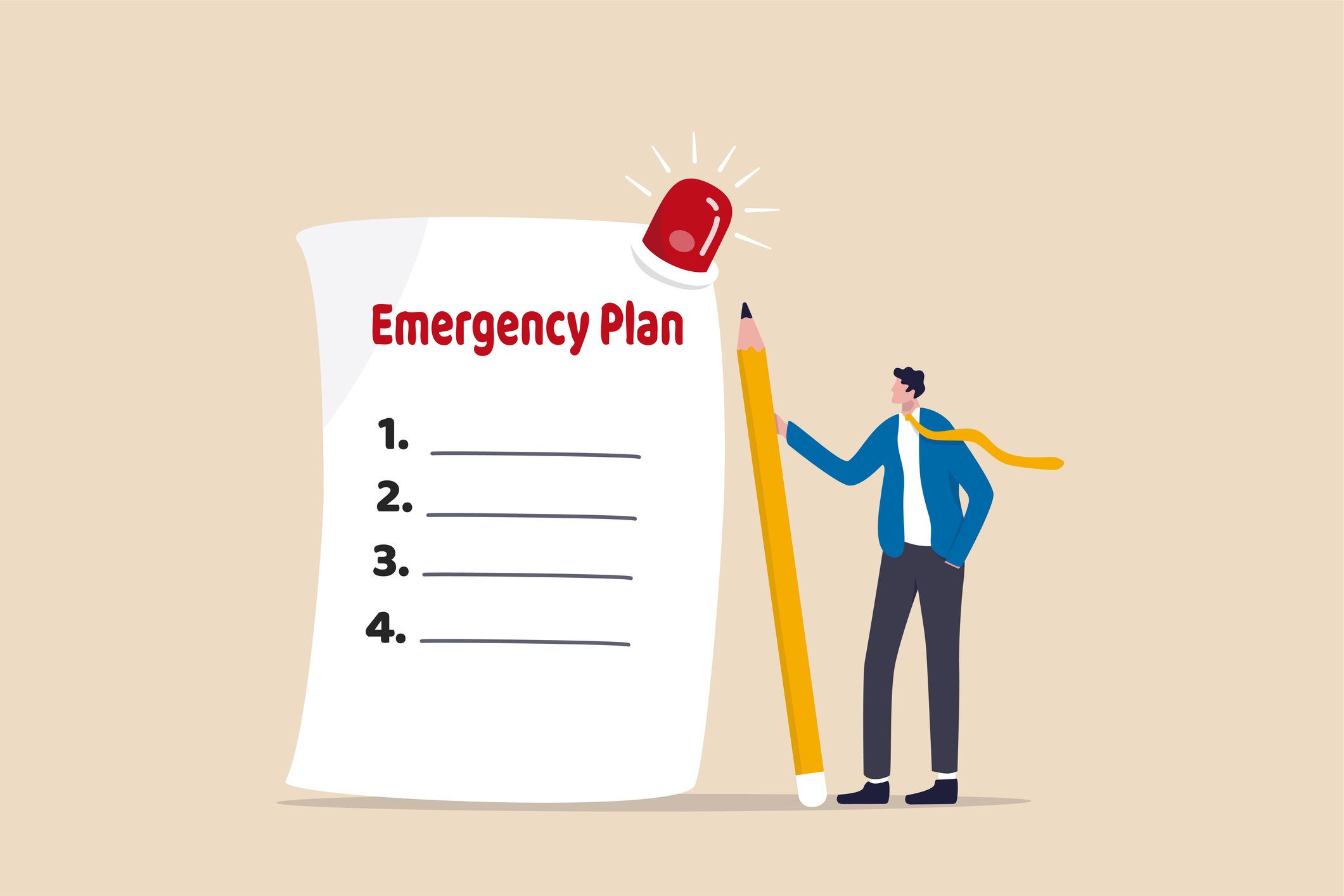 A call center disaster recovery plan is crucial to protecting your organization from a range of issues. Various factors can disrupt call center operations, often without warning. Environmental crises, hardware failures, cybersecurity attacks and human errors can all lead...
A call center disaster recovery plan is crucial to protecting your organization from a range of issues. Various factors can disrupt call center operations, often without warning. Environmental crises, hardware failures, cybersecurity attacks and human errors can all lead...

