Featured
5 IVR Script Examples for Healthcare
by Nicole Robinson | Published On October 16, 2024
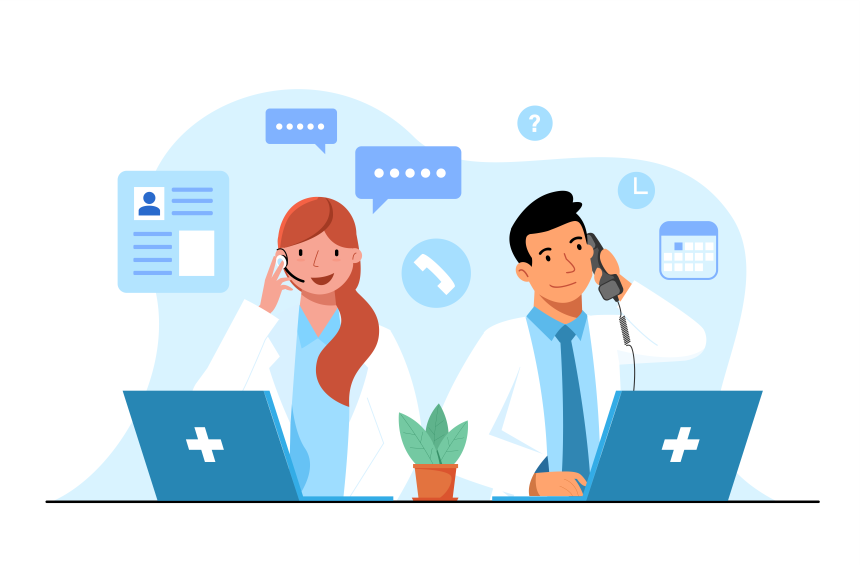
The IVR (Interactive Voice Response) system is a crucial resource for healthcare contact centers. Not only does it help you enable rapid, convenient self-service experiences for patients, but it can establish the foundation for a positive relationship with your target audience.
The key to successfully engaging your patients, delivering excellent support, and earning their trust, is designing the right IVR scripts. An effective script will set the tone for the interactions you have with your audience, help guide them towards the right information, and improve the perception they have of your brand. But designing the perfect IVR scripts can be complex.
Not only do you need to ensure your scripts are easy-to-follow and accessible, but you also need to make sure they address a wide range of varying patient needs. Here, we’ll share our top tips for effective IVR scripts, as well as some compelling IVR script examples for healthcare providers.
The Valuable Role of IVR Scripts in Healthcare
IVR (Interactive Voice Response) technology is an automated phone system solution designed to guide callers through a range of service options, using a pre-defined menu.
An IVR script dictates the information the IVR system will share with the customer. Usually, it begins with a greeting, followed by menu options, self-service solutions, and insights into relevant information, such as current wait times. Though it might seem simple, IVR solutions and scripts set the tone for call center interactions.
In the healthcare sector, IVR systems can perform the following functions:
- Enable self-service tasks, such as appointment booking and prescription refill requests.
- Route patients to specific departments based on their health needs.
- Use outbound solutions to share crucial health information with patients at scale.
- Deliver test results or information about available services and treatments to patients.
- Instantly provide answers to common questions about appointments and other services.
- Conduct questionnaires and collect feedback from patients.
The Benefits of IVR Technology in Healthcare
A well-designed IVR system, alongside well-written IVR scripts for healthcare, has the potential to significantly enhance the patient experience. A well-written script demonstrates authority and professionalism and ensures callers can access the information and support they need quickly.
IVR technologies can:
- Improve call routing: Sophisticated IVR technology can efficiently distribute incoming calls based on the nature of the patient inquiry. This ensures callers reach the right department or expert quickly, reducing waiting times, and minimizing the need for transfers.
- Boost efficiency: By rapidly responding to routine patient inquiries, IVR systems can reduce the number of calls transferred to agents and healthcare professionals. This means companies can more efficiently manage and allocate human resources in healthcare.
- Enhance patient experience: IVR systems allow healthcare companies to deliver 24/7 support and guidance to patients. They can ensure that individuals get the support they need quickly, even after regular opening hours.
- Deliver valuable data: With insights into common call flows and customer queries issued to IVR systems, healthcare companies can learn more about their audience and their pain points. This enables more strategic decision-making for contact center management.
Key Elements of Effective IVR Scripts in Healthcare
Typically, an IVR script will consist of various key elements, such as a welcome greeting, a series of menu options and navigation instructions, and insights into crucial information. The best IVR script examples for healthcare, however, follow a few additional best practices. Here are some of the key elements you should implement when creating your IVR scripts.
Clear Objectives
First, it’s crucial to identify the specific goals and problems your IVR system needs to address for your callers. To maintain customer loyalty, and deliver an excellent experience, you need to understand why patients are calling your team, and what they need to accomplish.
For instance, will patients primarily call your contact center to book appointments, or request prescription refills, or do they need to be routed directly to specific service providers? Do you need to consider outbound options, like creating a system that automatically notifies patients when test results are ready or reminds them of upcoming appointments?
Simple, Accessible Navigation
Since patients in the healthcare landscape may have multiple reasons for calling your company, you will likely need to offer multiple menu options to choose from. The key to success is ensuring you don’t overwhelm callers with too many options.
Keep things simple. For instance, instead of giving customers various options for booking appointments with different health providers, create a single menu option for appointments. Remember, in the healthcare sector, it’s particularly crucial to make sure menu navigation is accessible to all users, including those with disabilities and language barriers.
Offering options for hearing-impaired patients or non-English speakers may be essential. You may also need to consider using AI to enable voice navigation, for people who might struggle with pressing buttons on a keypad.
Straightforward Language and Insights
It’s easy to make mistakes with IVR scripts for healthcare, by using language that’s overly complex or clinical. Patients come from diverse backgrounds and may not understand complex terminology. For instance, they may not know what you mean when you refer to the “ECG” department. Using the full word, such as electrocardiogram, or referencing “heart health” might be more effective.
Use simple, clear, and empathetic language, ensuring customers feel respected and reassured from the moment they call your team. Additionally, make sure you share the right information in your script. Aside from telling patients how to navigate your menu, provide them with any extra details they need, such as insights into waiting times or opening hours.
Emergency Preparation
In healthcare, emergencies can happen at any time, and patients struggling with severe issues generally won’t have time to listen to a long list of menu options. Your IVR system and script should prioritize these situations. At the start of the script, let customers know exactly what they should do if they’re experiencing an emergency.
Offer patients the option to immediately exit the menu and contact a member of the team directly when possible. Even outside of emergency situations, giving your patients the option to be routed to a human employee can be useful, particularly if they’re unsure which department or what type of support they need.
Compliance and Refinement
Patient privacy is crucial in healthcare, and it’s important to ensure you’re designing your IVR scripts with HIPAA compliance in mind. Don’t inadvertently ask for sensitive information, and provide your patients with insights into how you’re protecting their data.
Make sure you update your scripts based on changes in healthcare compliance standards, and refine your strategy constantly based on feedback and call data. Regularly updating and improving your script will help you to strengthen relationships with patients and avoid regulatory issues.
IVR Script Examples for Healthcare
The best IVR script examples for healthcare companies should always feature straightforward language, a clear navigation process, and a focus on patient experience. Here are some examples to inspire you when you’re creating your own script.
Example: Appointment Scheduling Script
Script Example:
“Welcome to [healthcare provider’s name] appointment line. If you already know what you need, please say in a few words what you’d like to do today. Alternatively, to book an appointment with our team, please press 1. To reschedule or cancel an appointment, please press 2. To confirm your attendance at an upcoming appointment, please press 3. For all other inquiries, press 0.”
When patients need to schedule an appointment, they don’t want to be greeted with a long and complex menu. Some healthcare companies even use dedicated lines for appointment handling, to ensure that they can streamline the process for callers.
A healthcare appointment scheduling script should be:
- Concise and clear: Get straight to the point and reduce the menu options as much as possible. Avoid any complex language.
- Comprehensive: Make sure you cover all aspects of appointment scheduling, including cancelling, rescheduling, and making new appointments.
- Versatile: Provide an additional option for general inquiries, to ensure patients can still get answers to questions they might have about preparing for appointments, or other issues.
Example: Prescription Refill Script
Script Example:
“Welcome to [healthcare provider’s name] prescription services. We’re here to assist you with prescription refills and requests. To request a refill on an existing prescription, press 1. To check the status of an existing prescription refill request, press 2. For assistance with your prescription, press 3. To speak to a pharmacy representative, press 0.”
Again, a prescription refill script should get straight to the point. In this IVR example, the script immediately identifies that the caller has reached the correct line and gives them all the options they need to manage their prescriptions. When writing your own script:
- Identify the line immediately: Ensure patients are aware that they’ve called your prescription line, rather than a general help desk.
- Offer a range of options: Make sure patients can request refills, check the status of existing requests, and even cancel prescriptions, when necessary.
- Provide an option for representative assistance: Give your callers a chance to speak to a live representative if they have complex queries about their prescriptions.
Example: Patient Reminder Script:
Script Example:
“Hello, this is an automated message from [healthcare provider’s name] with an important reminder for [Patient Name]. We’re contacting you about your [prescription refill, upcoming appointment, etc.].
To confirm your [appointment, refill request] for [date, time], press 1. To reschedule or cancel, press 2. For a follow-up on a recent procedure/treatment, press 3. To speak with a representative, press 0. To cancel reminder messages from [healthcare provider’s name], press *.”
Patient reminder calls are an outbound form of communication you can enable with an intelligent IVR system. They’re excellent for notifying patients about upcoming appointments and reducing the risk of “no shows” for your company. With these scripts, focus on:
- Personalization: Ensure your IVR system can access your calendar and CRM database to use the patient’s name and the date and time of their appointment.
- Customer control: Give your customers the option to cancel reminders if they prefer to do so. Some customers won’t want to receive outbound messages.
- Compliance: While it’s important to personalize outbound messages, ensure you’re adhering to privacy standards. Don’t reveal any sensitive information about the appointment type, the medication the customer needs to renew, or their full name.
Example: Health Information Script:
Script Example:
“Welcome to [healthcare provider’s name] health information line. We’re here to answer your common health-related questions. For information on [condition you treat] press 1. For advice on managing [condition] press 2. For tips on recognizing [condition] symptoms, press 3. If you’d like to speak to a health expert, please press 0.”
Health information IVR scripts can significantly improve efficiency in your healthcare contact center, by answering common customer questions automatically. Optimizing these scripts requires:
- Clear knowledge of your patients: Use insights gathered from customer feedback and previous call recordings to identify common patient questions.
- Accessible guidance: Ensure the information you share about symptoms, or condition management is clear, jargon-free and easy to understand.
- Access to professional support: Give your callers the option to speak directly to a healthcare professional if they have more complex questions.
Example: Emergency Protocols Script
Script Example:
“Thank you for calling [healthcare provider’s name]. If this is a medical emergency, please hang up and dial 911 immediately. For urgent care needs that are not life-threatening, press 1. For medical advice, please press 2. For information on the nearest emergency service location, please press 3.”
In emergency situations, clarity and immediacy are crucial. Start your script by informing your callers on what to do if they’re in significant immediate danger. Follow this with a series of simple, straightforward instructions. Remember to:
- Provide useful resources: Offering access to useful resources, such as insights into the nearest available clinics and urgent care centers is extremely beneficial.
- Offer a range of options: Ensure there’s an option for accessing advice during non-life-threatening emergencies.
- Consider an exit option: Consider adding an exit option such as “Press 0 to speak to a representative as soon as possible” may be helpful.
Optimizing IVR Scripts for Healthcare
The right IVR scripts aren’t just crucial to improving the efficiency and performance of your healthcare contact center. They have a direct impact on your relationship with patients, and your ability to earn their trust.
Make sure you’re crafting your IVR scripts with care, attention to detail, and a focus on accessibility for your healthcare patients. Remember, the best technology, such as intelligent IVR systems that can integrate with your CRM and calendar tools, can help you reach your goals more effectively.
Request a demo to learn more about how ComputerTalk’s IVR solutions can streamline and enhance the patient experience.
More from our blog
 IVR (Interactive Voice Response) systems are becoming smarter and more intuitive all the time. They’re not just there to route a customer to the right agent anymore.
IVR (Interactive Voice Response) systems are becoming smarter and more intuitive all the time. They’re not just there to route a customer to the right agent anymore.
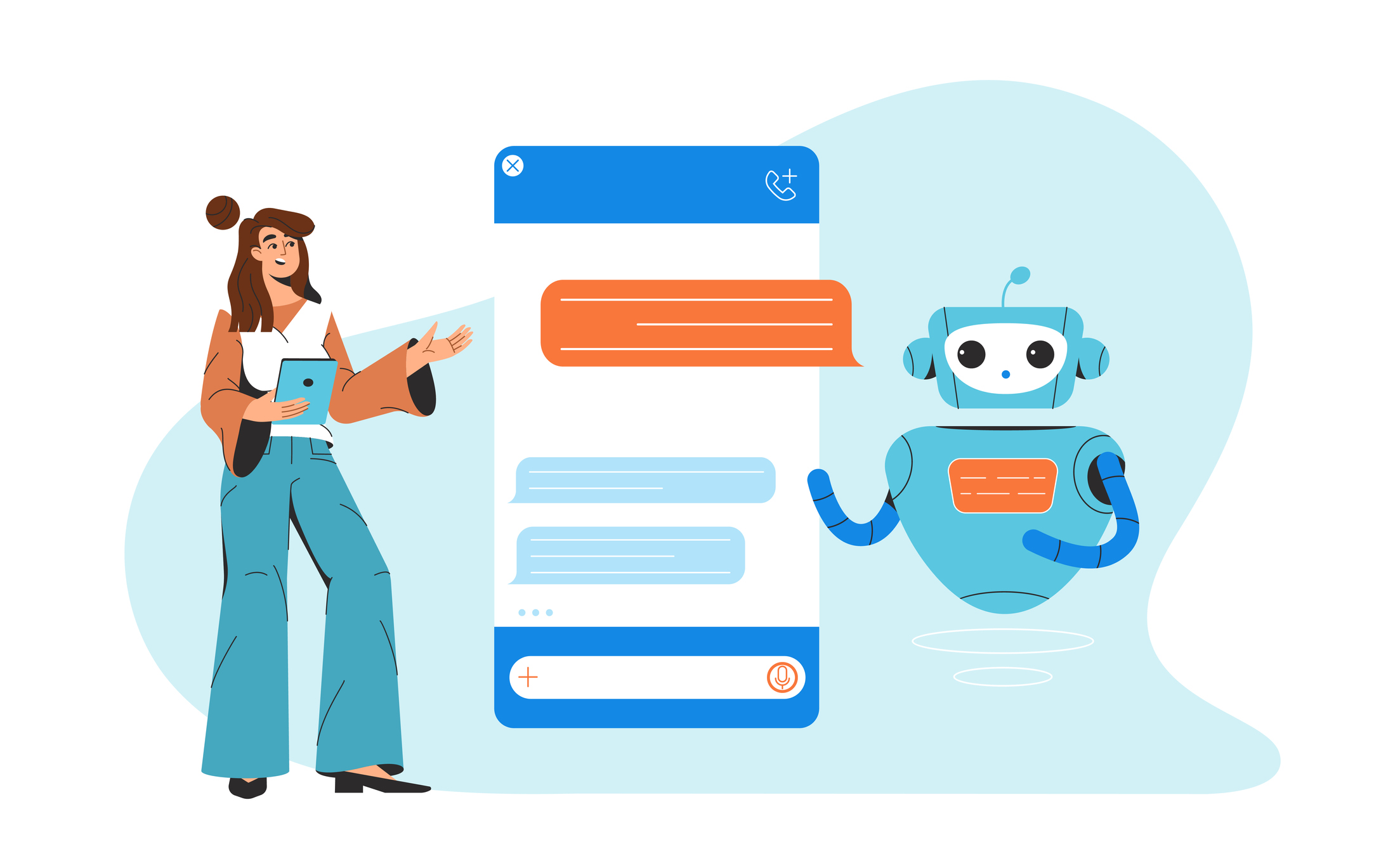 AI chatbots have become a major part of our daily lives. Learn more about these modern, AI-powered virtual agents.
AI chatbots have become a major part of our daily lives. Learn more about these modern, AI-powered virtual agents.
 Banks, credit unions, and insurers have the same goal: deliver fast help that customers can trust.
Banks, credit unions, and insurers have the same goal: deliver fast help that customers can trust.

