ComputerTalk’s Year in Review: Celebrating Fiscal 2024
by Shaundalee Carvalho | Published On May 31, 2024

Here at ComputerTalk, we are wrapping up our fiscal year and getting ready to start fiscal 2025 at the beginning of June. During this time, we are reflecting on all the exciting things we’ve achieved throughout the last year and looking forward to the future.
In case you missed it, here is what we’ve been up to throughout our last fiscal year (June 2023-May 2024):
New Releases
We introduced two new ice releases in fiscal 2024.
ice 12
We released ice 12 at the end of 2023. ice 12 included many exciting new features and product enhancements, such as:
- icePhone – With ice 12, we released our first-ever softphone. This means that customers can elect to handle calls and chats natively within the iceBar interface rather than using Microsoft Teams or PSTN.
- Tethr Integration – ice 12 included the ability to integrate with Tethr, a speech analytics platform that uses artificial intelligence (AI) to provide useful insights based on customer interactions. These insights can guide decisions that help improve customer experiences and profitability.
- CommunityWFM Integration – ice 12 also included the option to integrate with CommunityWFM, an industry-leading workforce management solution. This integration provides tools that save time and improve efficiency in the contact center.
- Other enhancements – ice 12 included updates and enhancements to reports, evaluations, iceCampaign, iceSurvey, and more.
To learn more about the changes in ice 12, read our blog here.
ice 13
We released ice 13 in the spring of 2024. ice 13 includes more new features and enhancements to better serve our customers, including:
- Extended Screen Recording – In ice 13, screen recording may now be extended into agents’ wrap-up time. This helps improve quality assurance efforts in the contact center by helping to ensure that agents are complying with standard practices.
- iceJournal Exports – ice 13 allows users to export iceJournal results to a CSV file, enabling them to be imported into Power BI or other reporting systems for manipulation and improved data analysis.
- Chat Interface Improvements – In ice 13, users can send attachments via iceChat, meaning that, for example, someone could send a picture or screenshot of a problem they’re having rather than having to explain it in detail. This enables more convenient problem resolution for both agents and the people chatting with them.
- Other enhancements – ice 13 includes a number of other updates as well, including improvements to search functionality in iceJournal, email functionality, and more.
To learn more about the changes in ice 13, read our blog here.
ComputerTalk Rebrand
In January 2024, we announced our rebrand. This rebrand involved updating our ComputerTalk logo to better align with our ice Contact Center product logo and support a cohesive brand identity.
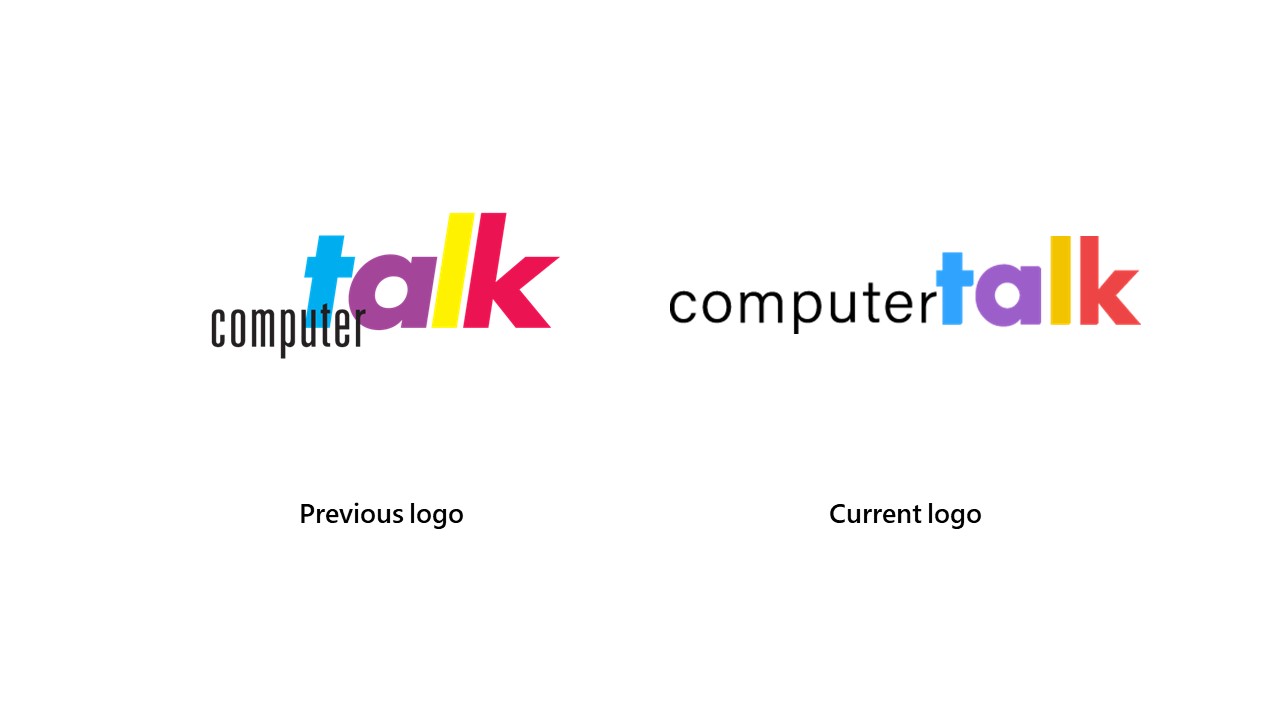
As part of our rebrand, we also formalized our four core values. We are dedicated to our customers and value their input, which is why we surveyed them, along with our staff, to find out what values they most strongly associate with ComputerTalk. The top four results, which we formally announced as ComputerTalk’s core values are:
- Trustworthiness
- Innovation
- Friendliness
- Collaboration
We demonstrate these four values in all that we do at ComputerTalk. We also chose each of our new logo colors to represent one of these four values.
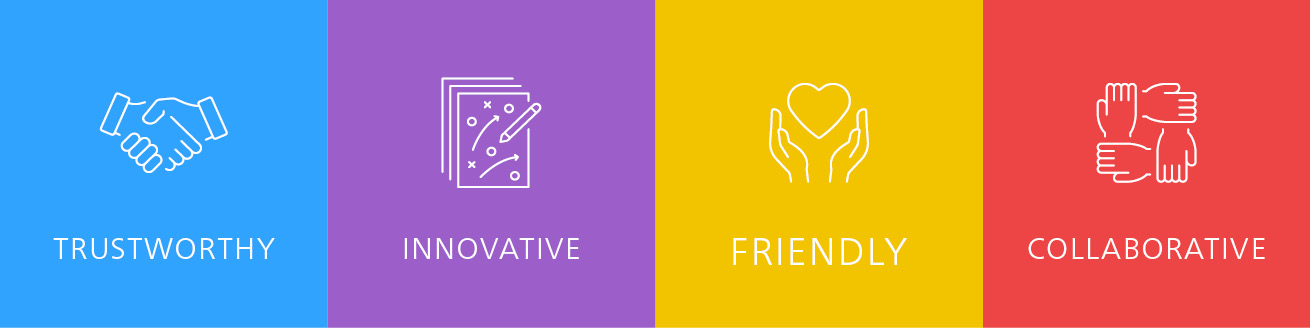
To learn more about our rebrand, check out our blog here.
Customer Events
Over the last year, we’ve hosted a number of events for our customers, such as Slice of ice webinars and in-person supervisor training sessions.
Slice of ice
In spring 2023, we restarted our Slice of ice webinar series. These Slice of ice webinars teach our customers how to make the most of their ice Contact Centers. Throughout the year, we covered the following topics:
- Optimize your Contact Center with AI Analytics
- icePhone
- Navigating iceReporting
- Introducing ice Contact Center 13
- Top 10 Ways to Improve Customer Service
Click here to view a complete library of past Slice of ice recordings.
In-Person Supervisor Training
In February 2024, we hosted an open in-person supervisor training session in Ottawa, Ontario, for our customers based in the area. The session was a great opportunity for Ottawa-based ComputerTalk customers to learn how to make the best use of their ice Contact Center, ask questions face-to-face, and network with other ice users.
.jpg?sfvrsn=23b699f3_1)
The event was a great success, and we look forward to hosting more in-person events in fiscal 2025!
Conclusion
All of these exciting releases, initiatives, and events are just some of the big highlights of ComputerTalk’s fiscal 2024. We’ve also onboarded fantastic new clients, hired amazing new staff, attended insightful conferences, gathered for fun company socials, and so much more. It’s been a great year at ComputerTalk and we’re so excited for all that’s to come in the next year! To stay informed on new product releases, upcoming Slice of ice sessions, helpful customer service tips and more, sign up for our newsletter here!
More from our blog
 Revolutionizing the world of customer communication and support, Teams-certified contact centers are a game-changer in today's dynamic digital landscape, delivering seamless and engaging interactions that redefine the customer experience.
Revolutionizing the world of customer communication and support, Teams-certified contact centers are a game-changer in today's dynamic digital landscape, delivering seamless and engaging interactions that redefine the customer experience.
 Customer patience is limited. A single bad experience can end a relationship.
Customer patience is limited. A single bad experience can end a relationship.
 More and more customers are turning to social media when contacting an organization. They are using the communication platforms they use in their everyday lives and expect increased customer service when their issues are exposed in public. The expectations have...
More and more customers are turning to social media when contacting an organization. They are using the communication platforms they use in their everyday lives and expect increased customer service when their issues are exposed in public. The expectations have...

