Discover 6 ways a modern contact center solution can reduce operating costs
by Erina Suzuki | Published On November 4, 2021 | Last Updated November 29, 2024

Whether your business handles 100 or 10,000 inquiries a day, a modern contact center is essential for streamlining communication effectively. By leveraging advanced tools like artificial intelligence (AI), workforce management (WFM), and more, you can optimize your contact center and reduce operating costs. Read on to learn 6 ways to modernize your contact center.
1. Migrate to the cloud
Eliminate the need to maintain expensive on-premises hardware by transitioning your contact center to the cloud. This shift not only eliminates the expenses of purchasing and maintaining the physical equipment but also allows for enhanced scalability and the flexibility to integrate with third-party systems. By moving to the cloud, you can easily adjust the number of users based on demand, ensuring your contact center is fully staffed during peak seasons to handle high volumes of inquiries.
Cloud-based contact centers can seamlessly integrate with a range of third-party systems, such as customer relationship management (CRM) platforms, workforce management (WFM) software, AI tools, and more. Although on-premises solutions can also integrate with third-party tools, they usually require custom coding. These integrations enable your contact center to leverage additional tools to help improve operational efficiency and enhance the customer experience.
Migrating to the cloud also provides agents, supervisors, and administrators the opportunity to work from anywhere, removing the constraints of being tied to the office. By reducing the amount of physical space required, overhead costs such as rent and utilities can be minimized, enabling organizations to reduce overall operating costs.
2. Leverage AI and automation
Incorporating AI-driven tools and automated processes can help streamline workflows, optimize resource allocation, and empower both agents and customers. AI systems perform many functions, including managing routine customer inquiries, providing real-time suggestions to agents, offering enhanced analytics, and much more.
Chatbots
With artificial intelligence, organizations can automate various aspects of their contact center by having chatbots handle simple queries or provide troubleshooting guidance. This reduces the burden on agents and allows them to focus on more complex interactions.
Agent assist
AI empowers agents by offering real-time suggestions, including recommended responses and next-best actions, enabling them to resolve issues more efficiently. This helps improve both response times and first-contact resolution rates.
AI analytics
AI-powered analytics provide actionable insights by tracking key performance indicators (KPIs) and analyzing customer interactions to highlight patterns or trends. This data helps identify areas for improvement and refine customer service strategies. For example, if multiple agents are spending a long time handling various interactions, the next course of action would be to conduct in-depth training sessions to address the gaps and provide the tools they need to be more efficient.
AI and automation help create a more agile and productive environment for agents, leading to better customer service.
3. Integrate with a CRM
Improve agent productivity levels with the help of customer relationship management (CRM) tools. These tools provide agents with instant access to customer information, such as their full name, interaction history, and more. This enables agents to personalize responses and save time searching for customer information, thus resolving issues faster and more efficiently.
CRMs also centralize data in one place, ensuring agents don’t need to navigate between multiple systems to search for different information. Accessing information such as recordings and transcripts from previous customer interactions becomes seamless, helping agents personalize customer interactions without delays.
4. Promote self-service options
Your agents might find it tedious to constantly handle the same types of inquiries. That’s why it’s important to add self-service options, such as an online knowledge base which includes FAQs, how-to-guides or user manuals, chatbots, and interactive voice response (IVR) systems.
Online knowledge bases are a great resource; they allow your customers to solve certain issues independently, thus reducing the volume of incoming inquiries. With chatbots, customers can get quick responses to their questions, receive guidance on simple troubleshooting steps or receive account updates, all without a live agent. In addition, chatbots are available 24/7, can handle high interaction volumes, and manage multiple inquiries simultaneously.
Similar to chatbots, IVR systems can assist customers with checking their order status, processing payments, or updating account information without an agent’s assistance. Customers can interact with the system via voice commands or keypad inputs to complete various tasks. Implementing self-service tools not only enhances the customer experience by providing quick and convenient solutions, but allows your contact center to operate more efficiently, with agents focusing their time on complex or high-value interactions.
5. Integrate with WFM
Streamline agent scheduling and resource allocation with a workforce management (WFM) integration. This tool helps forecast call volumes and efficiently schedule agents, ensuring your contact center is appropriately staffed. By leveraging real-time data and historical trends, WFM helps minimize overstaffing and understaffing, thus distributing agents more efficiently and improving service levels.
Additionally, WFM systems can enhance employee satisfaction by offering agents more flexibility in shift preferences, reducing agent burnout. These systems support dynamics scheduling, enabling quick adjustments to accommodate unforeseen changes in call volumes.
6. Reliable KPI reporting
Make informed decisions by generating configurable reports to measure key performance indicators (KPIs). With limited reporting tools available in a traditional contact center, it's challenging to manage a large volume of interactions while maintaining a high level of customer service.
A modern contact center ensures an excellent experience for agents and customers by measuring KPIs such as:
- Average Queue Time
- Total Hold Time
- Abandoned Call Rate
- And more
Reporting on KPIs allows businesses to help identify and reduce wasted effort and refocus on areas of improvement within your contact center. For example, Average Handle Time measures an agent's average time spent on an interaction. If the average handling time is too high, it may indicate agents are struggling with customers' requests. If it's too low, customers may not be getting the proper support they need. Recognizing issues through KPI reports allows businesses to make changes to operate more efficiently and reduce costs.
Next steps to modernizing your contact center
In order to modernize your contact center, it’s important to focus on adopting the right tools and technologies that can streamline your operations and enhance efficiency. It also means transitioning your contact center to a more reliable and scalable solution like the cloud. Start by assessing your current infrastructure and processes and identify areas where automation and third-party tools can best support your operations. Request a demo with a ComputerTalk representative to learn how we can support you on this journey.
More from our blog
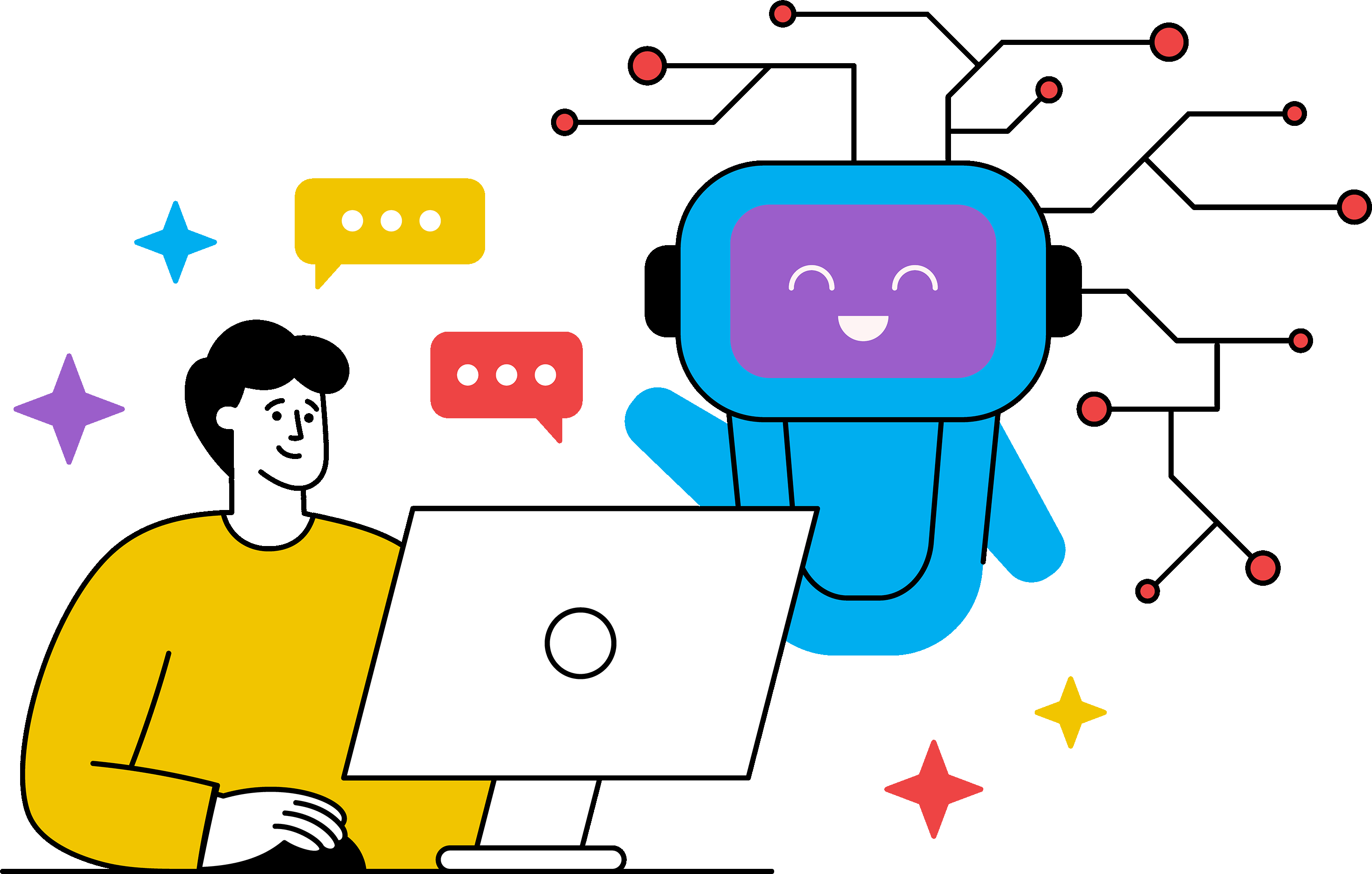 Think AI in customer service is just for retail companies? Think again. With artificial intelligence, educators can deliver better student and customer support at scale, while reducing costs. It’s a win-win for everyone. As AI becomes more versatile, sophisticated, and...
Think AI in customer service is just for retail companies? Think again. With artificial intelligence, educators can deliver better student and customer support at scale, while reducing costs. It’s a win-win for everyone. As AI becomes more versatile, sophisticated, and...
 I’ve been part of the ComputerTalk family since 2015. My journey here has been nothing short of amazing, and I’m excited to share my story with you. I started at ComputerTalk as a summer student, eager to dive into the...
I’ve been part of the ComputerTalk family since 2015. My journey here has been nothing short of amazing, and I’m excited to share my story with you. I started at ComputerTalk as a summer student, eager to dive into the...
 It was a fast, very satisfying 11+ years leading to retirement after spending almost 30 years in a large telecom organization, with some shorter terms with hardware and software focused companies similar in size to ComputerTalk.
It was a fast, very satisfying 11+ years leading to retirement after spending almost 30 years in a large telecom organization, with some shorter terms with hardware and software focused companies similar in size to ComputerTalk.

